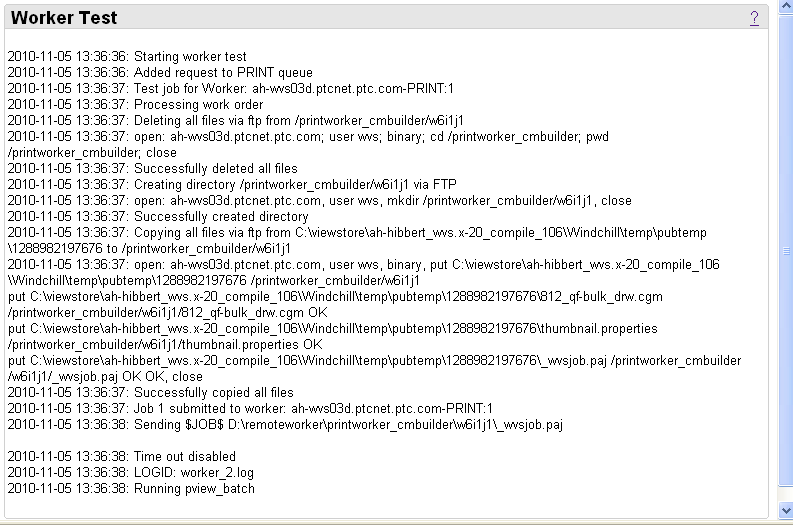Testing a Worker
You can also test workers using Worker Agent Administration. This process ensures that the basic Worker Agent worker setup was successful. It determines whether the worker is responding, and runs a test conversion of data that is not stored in Windchill to ensure that it is being properly converted.
|
|
Before you can test a worker, you must start the worker, and it must be offline (deselect the On-Line option).
|
To test a publishing job, click the

icon in the
Actions column of the
Worker Agent Administration. This displays the
Worker Test window.
The Worker Test window displays messages logged by the Worker Agent during the publishing test process, including all files created by the worker, file size, and any failure or errors that occur. This information can be used for debugging purposes.