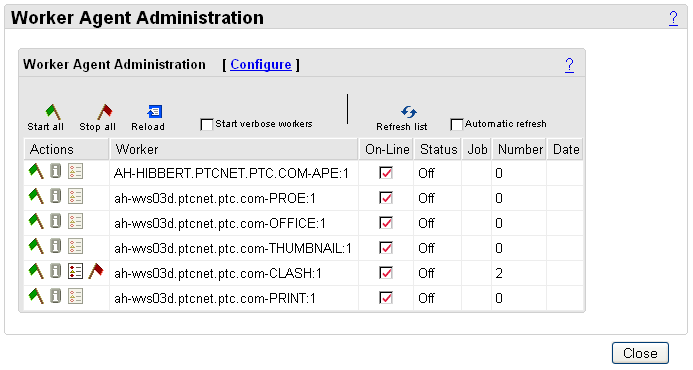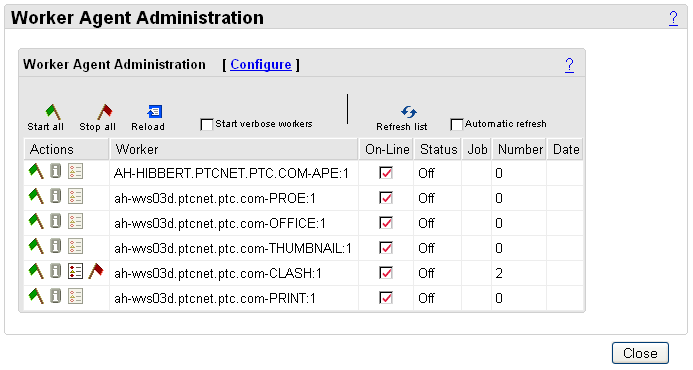Starting Verbose Workers
Using the option to Start verbose workers, you can dynamically change the level of debugging verbosity to restart the worker. This option applies to workers manually started from the user interface. Selecting this option instructs the worker to use the command-line options specified in the debug_options.txt file, located in the worker setup directory specified during the Creo View Adapter configuration.
1. To troubleshoot workers, select the Start verbose workers check box in the Worker Agent Administration window.
2. Check the green flag icon in the Actions column to start the worker.