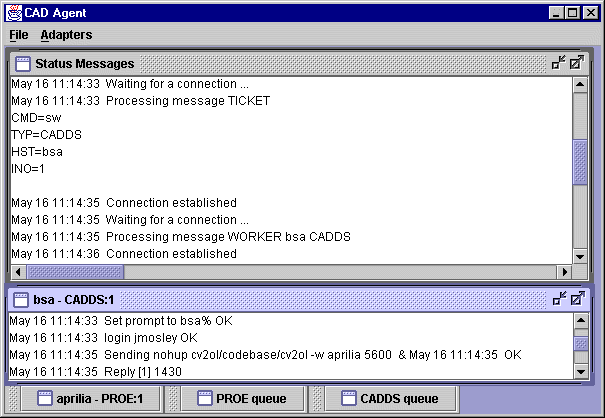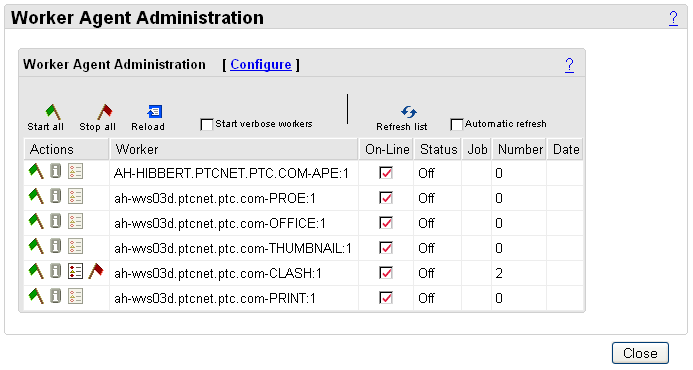Starting and Stopping Workers
With the Worker Agent still running in debug mode, but with the workers disconnected, you can view the status of the workers in Worker Agent Administration.
1. To start a worker, select the green flag icon

in the
Actions column. This sends a message to the Worker Agent to start the worker. The
Status column shows that the worker is
On, and the icon in the
Action column changes to a red flag icon.
In the Worker Agent Status Messages pane, messages indicate that the Agent has received the request, and has attempted to start the worker. A flag should appear against the Adapter menu entry for the worker.
2. To stop the worker, select the red flag icon

.
If the Worker Agent shows that the worker has successfully connected, but the status still says Off, select the Automatic refresh check box. If the worker then shows that it is On, this indicates that the start time specified for the worker is set too low. Click the Configure link at the top of the window to invoke the Worker Agent Configuration wizard, where you can change this setting.
It is important that the worker starts within the specified timeout period. When the system is fully running, the worker should start automatically. If the timeout is set too low, the Worker Agent will make up to 3 attempts to start the worker, and if it does not achieve a connection, the worker is marked as unable to start.
 in the Actions column. This sends a message to the Worker Agent to start the worker. TheStatus column shows that the worker is On, and the icon in the Action column changes to a red flag icon.
in the Actions column. This sends a message to the Worker Agent to start the worker. TheStatus column shows that the worker is On, and the icon in the Action column changes to a red flag icon.