Using the Related Objects Tab
The Related Objects tab enables you to view, add, change, or remove various entities. From this tab, you can view the following related tables:
• Distribution Targets
• Process Plans
• Parts
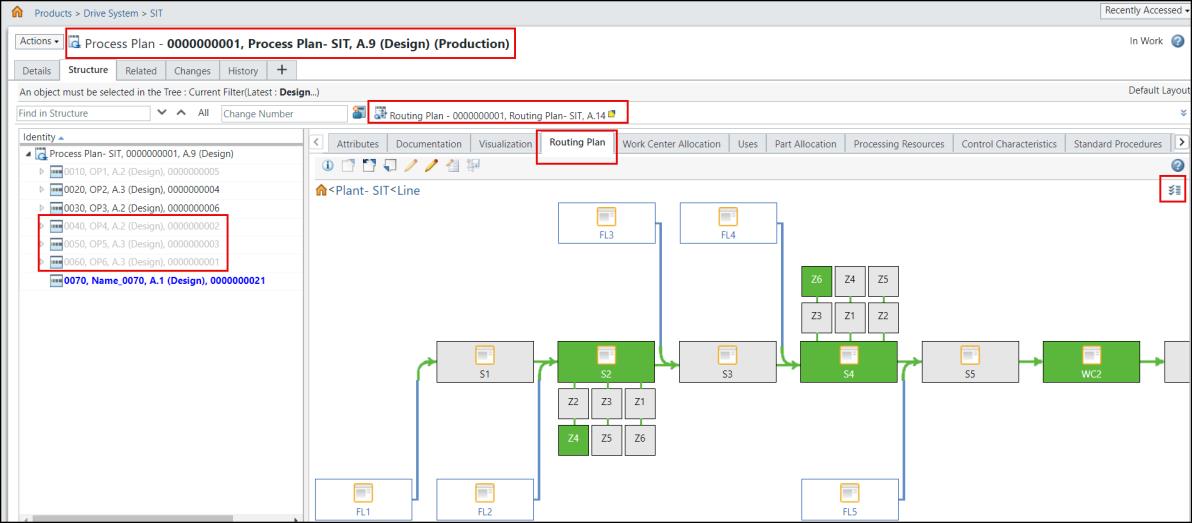
Table | Description |
|---|---|
Distribution Targets | Displays the distribution targets that are related with a routing plan. For more information, see Understanding Distribution Targets. |
Process Plans | Displays the process plans that are related with a routing plan. Process plans describe what needs to be done on the shop floor to produce, inspect, repair, or maintain a given part or assembly. You can associate multiple routing plans with a process plan Using the  Add Related Object action available in the Process Plans table, you can associate a different version of a process plan with the routing plan. Add Related Object action available in the Process Plans table, you can associate a different version of a process plan with the routing plan. |
Parts | Displays the parts that are related with a routing plan. Using the  Add Related Object action available in the Parts table, you can associate a different version of a part with the routing plan. Add Related Object action available in the Parts table, you can associate a different version of a part with the routing plan. |
Additional Information
• You can associate multiple routing plans with a process plan. The details about the routing plans associated with a process plan is available in the Routing Plans table of the process plan information page.
• You can associate multiple routing plans with a process plan. A process plan is associated with a part. The details about the routing plans associated with a part is available in the Routing Plans table of the part information page.
For an overview of the information page, see About Information Pages and Customizing Information Page Tabs.