Generating Mass mBOMs in the BOM Transformer
Use the  Generate Mass Downstream BOMs action to create mass mBOMs from related upstream variants or generic mBOMs. In this case, the system uses the generic mBOM as a template for generation mBOM variants. Before using the
Generate Mass Downstream BOMs action to create mass mBOMs from related upstream variants or generic mBOMs. In this case, the system uses the generic mBOM as a template for generation mBOM variants. Before using the  Generate Mass Downstream BOMs action, you must ensure that the following entities are available:
Generate Mass Downstream BOMs action, you must ensure that the following entities are available:
 Generate Mass Downstream BOMs action to create mass mBOMs from related upstream variants or generic mBOMs. In this case, the system uses the generic mBOM as a template for generation mBOM variants. Before using the
Generate Mass Downstream BOMs action to create mass mBOMs from related upstream variants or generic mBOMs. In this case, the system uses the generic mBOM as a template for generation mBOM variants. Before using the  Generate Mass Downstream BOMs action, you must ensure that the following entities are available:
Generate Mass Downstream BOMs action, you must ensure that the following entities are available:• A generic eBOM
• A generic mBOM
• A variant eBOM
Refer the following tutorials for more details:
After the implementation of the  Generate Mass Downstream BOMs action, the structure appears as follows:
Generate Mass Downstream BOMs action, the structure appears as follows:
 Generate Mass Downstream BOMs action, the structure appears as follows:
Generate Mass Downstream BOMs action, the structure appears as follows: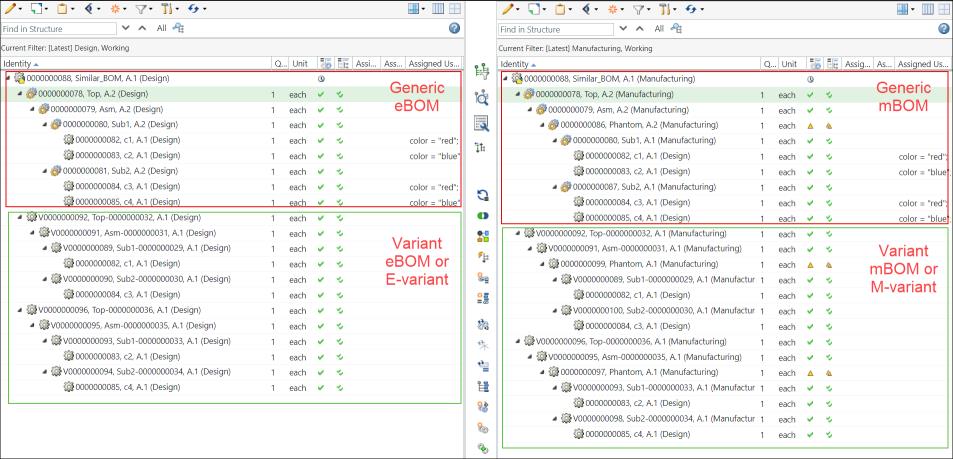
About the Generate Mass Downstream BOMs dialog box
The Generate Mass Downstream BOMs dialog box opens when you select the root node of the generic mBOM in the downstream view and click > . It contains the View Upstream Parameters and Set Downstream Parameters steps.

You can also open the Generate Mass Downstream BOMs dialog box by selecting variant eBOMs and clicking the  Generate Downstream BOMs action, which is available in the middle pane toolbar of the BOM Transformer. For more information, see Tutorial 3: Selectively Generating Mass mBOMs. Generate Downstream BOMs action, which is available in the middle pane toolbar of the BOM Transformer. For more information, see Tutorial 3: Selectively Generating Mass mBOMs. |
By default, the following columns appear in the View Upstream Parameters step:
• Upstream Variant Part — Displays the latest iteration of the E-variant associated with the related variant specification.
• Upstream Navigation Criteria — Displays the configuration specification that is defined in the related variant specification for the E-variant.
• Existing MBOMs — Displays information of the existing equivalent variant mBOMs for the displayed E-variants.
In the View Upstream Parameters step, click Next to view to the Set Downstream Parameters step.
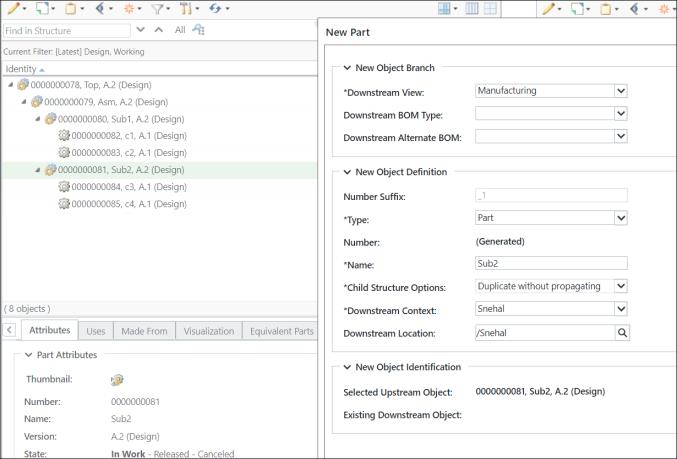
In the Set Downstream Parameters step, the variants for which you want to generate the mass downstream BOMs appear.
By default, the following columns appear in the Set Downstream Parameters step:
• Upstream Variant Part — Displays the latest iteration of the E-variant associated with the related variant specification
• Downstream Navigation Criteria — Displays the configuration specification associated with downstream navigation criteria (should always be the latest with view information). The system uses the downstream navigation criteria synced using the related variant specification navigation criteria.
• Existing MBOMs — Displays information of the existing equivalent variant mBOMs for the displayed E-variants.
Optionally, you can select a variant mBOM, and then click the  Remove Selected Row action to remove the variant mBOM from the Generate Mass Downstream BOMs dialog box.
Remove Selected Row action to remove the variant mBOM from the Generate Mass Downstream BOMs dialog box.
 Remove Selected Row action to remove the variant mBOM from the Generate Mass Downstream BOMs dialog box.
Remove Selected Row action to remove the variant mBOM from the Generate Mass Downstream BOMs dialog box.Click Finish to close the Generate Mass Downstream BOMs dialog box. The mBOM variants appear under the similar BOM node in the downstream view of the BOM Transformer.
 New/Add
New/Add