Anwendungsfall 9: Downstream-Struktur durch Überspringen eines Teils basierend auf zwei Attributen generieren
Angenommen, im Stücklisten-Transformator ist die folgende Struktur vorhanden:
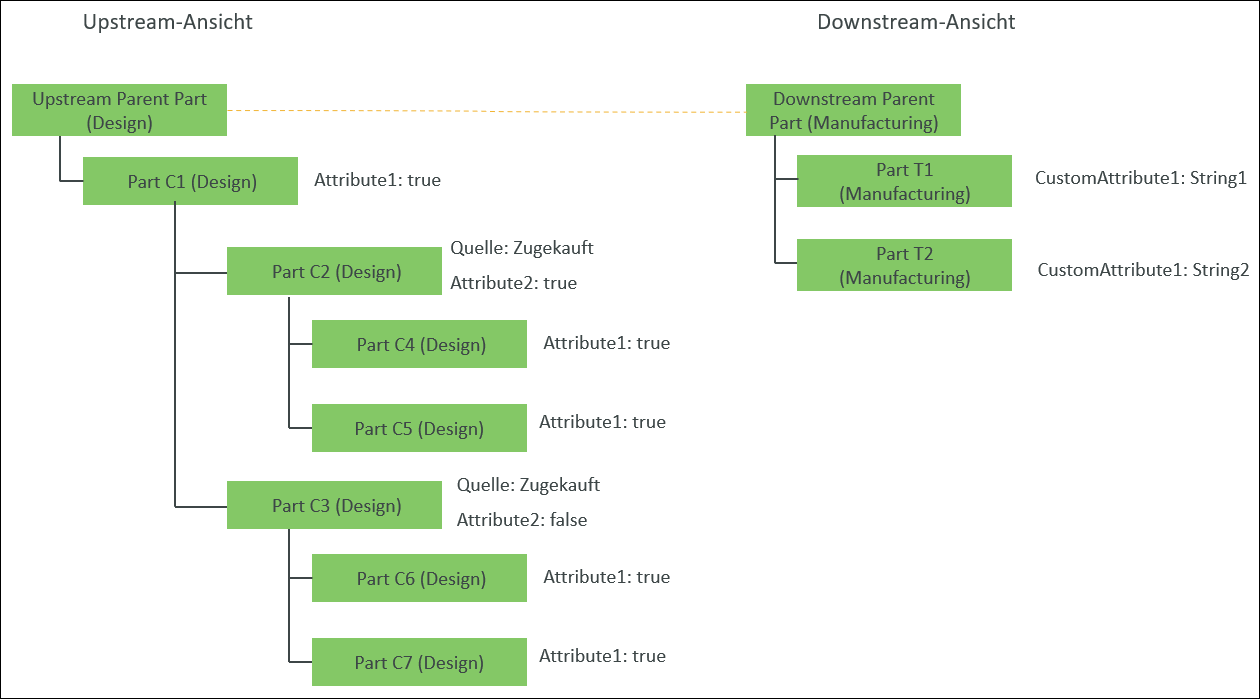
• Zwischen Upstream Parent Part (Design) und Downstream Parent Part (Manufacturing) ist ein Äquivalenz-Link vorhanden.
• Bei Part C1 (Design), Part C4 (Design), Part C5 (Design), Part C6 (Design) und Part C7 (Design) ist das Teileverwendungsattribut Attribute1 auf true festgelegt.
Attribute1 ist ein Attribut vom Typ "Boolesch". In Windchill hat dieses Attribut die Werte Yes und No. true und false sind jeweils äquivalent zu Yes und No. |
• Alle Teile in der Struktur sind vom Typ wt.part.WTPart.
1. Greifen Sie unter Windchill/codebase/com/ptc/core/foundation/associativity auf die Datei associativity.properties.xconf zu.
2. Fügen Sie in der Datei Windchill/codebase/com/ptc/core/foundation/associativity die folgenden Umstrukturierungsregeln hinzu:
<Property name="com.ptc.windchill.associativity.reconciliation.addusage.wt.part.WTPart" multivalued="," default=""/>
<AddToProperty name="com.ptc.windchill.associativity.reconciliation.addusage.wt.part.WTPart" value="transformoption=newPart"/>
<AddToProperty name="com.ptc.windchill.associativity.reconciliation.addusage.wt.part.WTPart" value="targetType=wt.part.WTPart"/>
<AddToProperty name="com.ptc.windchill.associativity.reconciliation.addusage.wt.part.WTPart" value="attributeMapping.rule1=Attribute1:true:CustomAttribute1:String1"/>
<AddToProperty name="com.ptc.windchill.associativity.reconciliation.addusage.wt.part.WTPart" value="skipAttribute.Source=Buy"/>
<AddToProperty name="com.ptc.windchill.associativity.reconciliation.addusage.wt.part.WTPart" value="skipAttribute.Attribute2=true"/>
<AddToProperty name="com.ptc.windchill.associativity.reconciliation.addusage.wt.part.WTPart" value="doAndValidationForAttr=true"/>
Nachdem Sie die Aktion  für das ausgewählte Teil in der Upstream-Struktur initiiert haben, durchläuft das Windchill System die Struktur unterhalb des ausgewählten Teils. Diese Konfiguration stellt sicher, dass: für das ausgewählte Teil in der Upstream-Struktur initiiert haben, durchläuft das Windchill System die Struktur unterhalb des ausgewählten Teils. Diese Konfiguration stellt sicher, dass:Wenn das Windchill System in der Upstream-Struktur ein Teil erkennt, dessen Teileattribut Attribute1 auf true festgelegt ist, wird es in der Downstream-Struktur unter dem Teil transformiert, dessen Attribut CustomAttribute1 auf String1 festgelegt ist. Es wird als neues Teil transformiert. Wenn das Windchill System in der Upstream-Struktur ein Teil erkennt, dessen Teileattribut Attribute2 auf true und Attribut Source auf Buy festgelegt ist, wird das Teil übersprungen und nicht in der Downstream-Struktur hinzugefügt. Die Struktur unterhalb des erkannten Teils wird dennoch durchlaufen. |
3. Wählen Sie Upstream Parent Part (Design aus, und klicken Sie in der Symbolleiste im mittleren Fensterbereich auf  .
.
 .
.4. Daraufhin wird im Stücklisten-Transformator die folgende Struktur angezeigt:
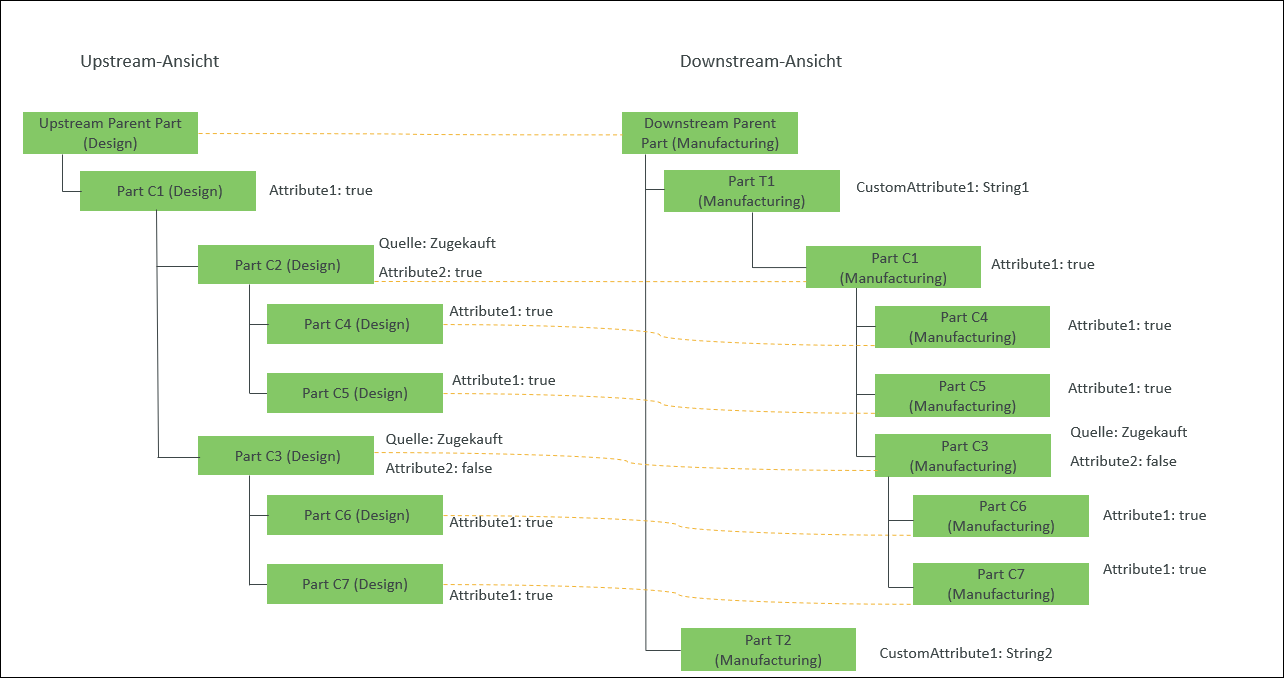
• Part C2 (Design) wird übersprungen, da es die in den folgenden Eigenschaften festgelegten Kriterien erfüllt. ◦ <AddToProperty name="com.ptc.windchill.associativity.reconciliation.addusage.wt.part.WTPart" value="skipAttribute.Source=Buy"/> ◦ <AddToProperty name="com.ptc.windchill.associativity.reconciliation.addusage.wt.part.WTPart" value="skipAttribute.Attribute2=true"/> ◦ <AddToProperty name="com.ptc.windchill.associativity.reconciliation.addusage.wt.part.WTPart" value="doAndValidationForAttr=true"/> Das System durchläuft jedoch die darunter liegende Struktur. • Bei Part C1 (Design), Part C4 (Design), Part C5 (Design), Part C6 (Design) und Part C7 (Design) ist das Teileattribut Attribute1 auf true festgelegt. Daher werden sie als neues Teil unter Part T1 (Manufacturing) hinzugefügt. Bei Part T1 (Manufacturing) ist das Teileattribut CustomAttribute1 auf String1 festgelegt. • Unter Part T2 (Manufacturing) wird kein Teil hinzugefügt. Dies liegt daran, dass das Teileattribut CustomAttribute1 auf String2 festgelegt ist. |