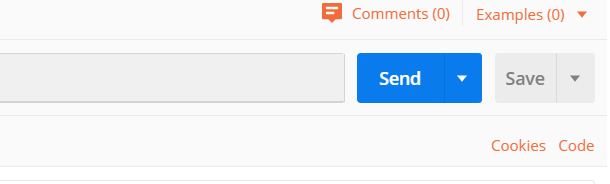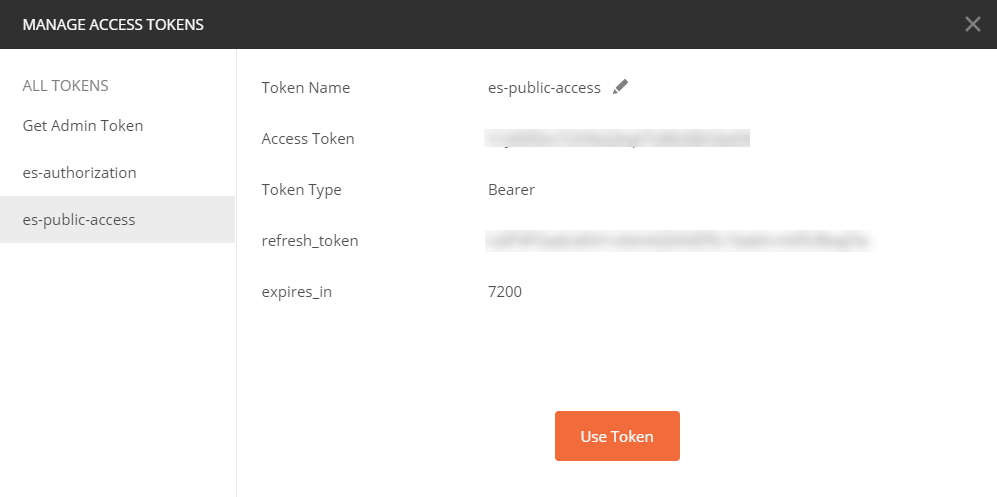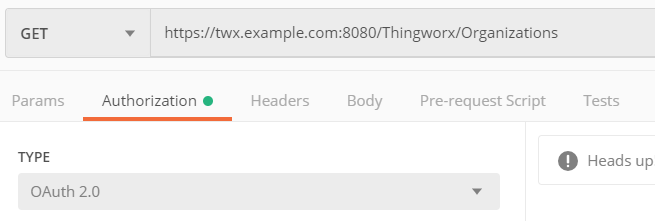|
|
This check should be performed on the machine where the Experience Service is installed to validate that the it will be able to perform this API call.
|
|
|
This check should be performed on the machine where the Experience Service is installed to validate that the it will be able to perform this API call.
|
|
|
For this check, the Experience Service proxy should not be used. Instead, use the direct URL to the ThingWorx server.
|