Create a New Version
Create a New Minor Version
A new version is created to mark a key progress or collaboration milestone in the authoring or revision process. To create a new version, use the following steps.
1. Click

on the
VERSIONS AND HISTORY panel.
2. The CREATE VERSION window opens.
3. Enter a description for the new version. The description provides a contextual record of change, state, or requirements.
4. Click CREATE.
Create a New Major Version Through Publish
When a procedure is published, a
Release is created and displayed in the table with the following icon:

. Releases are assigned a major release number (1.0, 2.0, 3.0, etc.).
 on the VERSIONS AND HISTORY panel.
on the VERSIONS AND HISTORY panel.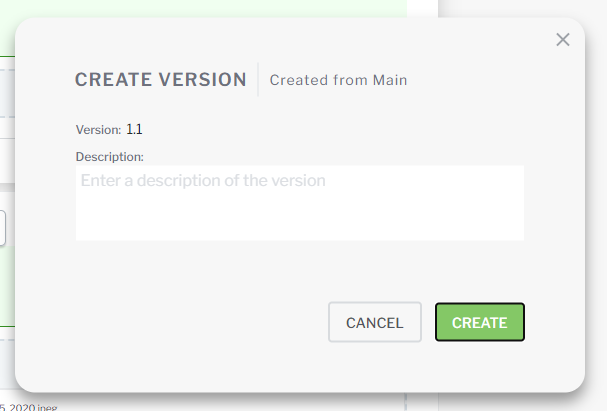
 . Releases are assigned a major release number (1.0, 2.0, 3.0, etc.).
. Releases are assigned a major release number (1.0, 2.0, 3.0, etc.).