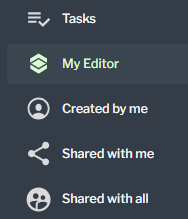
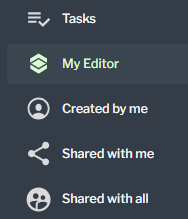
Procedure Filter | Description | ||
Displays approval workflow tasks that have been assigned to you, as well as any approval workflows that you have created. | |||
My Editor | The My Editor filter includes all folders, procedures, and assets. This includes assets created by you, shared with you, and those that have been shared with your entire organization.
Folders can only be viewed and created from the My Editor filter. | ||
Created by me | The Created by me filter includes only the procedures and assets created by you, including those in folders. | ||
Shared with me | The Shared with me filter includes all procedures and assets that have been shared specifically with you, or shared with you via folders. It does not include procedures and assets that have been shared with your entire organization. | ||
Shared with all | The Shared with all filter includes procedures and assets that have been shared with your entire organization directly or via a folder. |