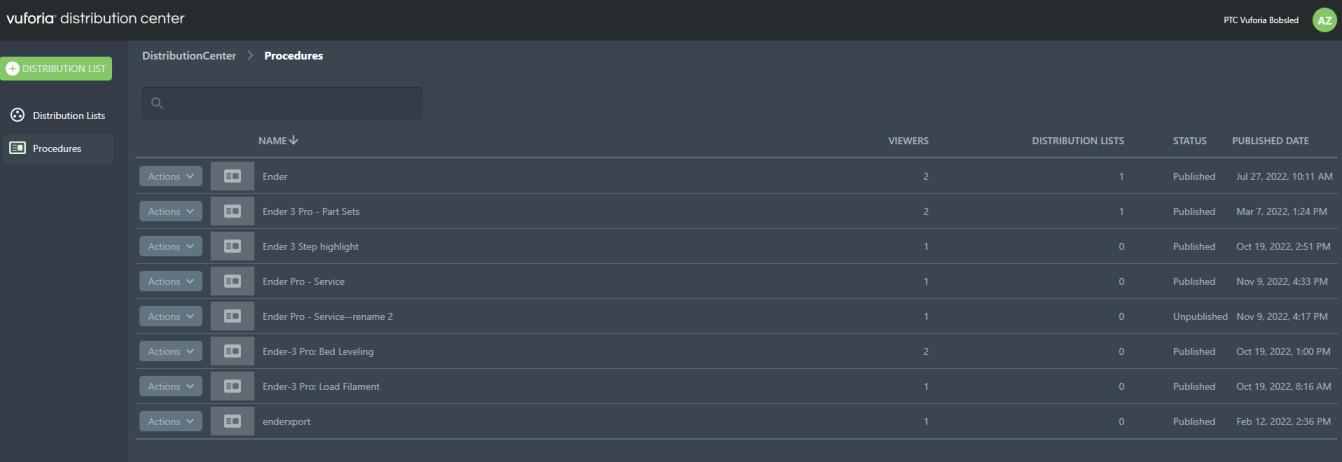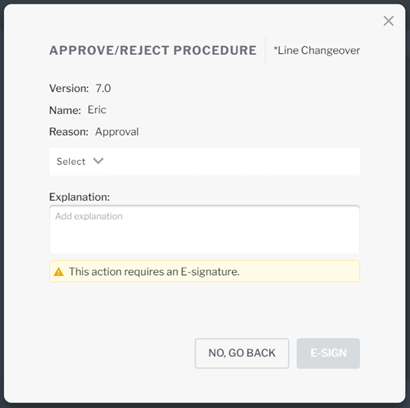Electronic Signatures (E-Signatures)
|
|
This is a limited preview feature. For more information about this feature, please contact your Customer Success or sales representative.
|
When SSO is enabled for an organization and e-signatures are required, users will be routed to the SSO sign-in screen when certain actions are performed. E-signatures will be displayed in the VERSIONS AND HISTORY tree alongside the version of the procedure that the e-signatures applies to and also in the published procedure that has been exported to Word. An e-signature will be required when the actions below are performed.
Starting an Approval Workflow
Approving or Rejecting a Release Candidate
Canceling a Release Candidate