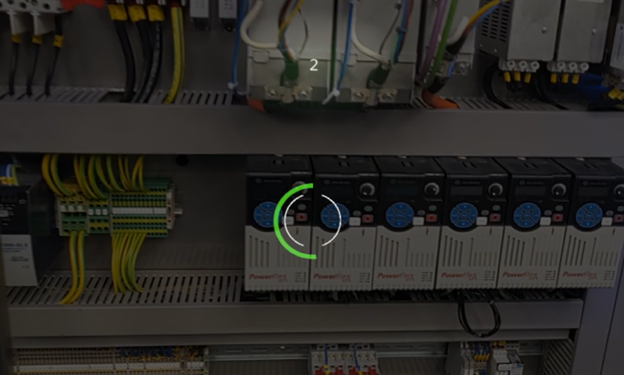Take a Photo
Taking a still-frame picture while capturing a procedure can help highlight and draw visual attention to a step or aspect of a step.
1. While capturing a step in a procedure, you can either say, “Take photo,” or tap the camera button (

) on the Capture menu.
2. You’ll then see a three-second countdown timer that will allow you to get into place before the image is captured.
3. Once the photo has been taken, a preview of the image is displayed to verify the angle and quality of the image.
4. All pictures taken during the session will be imported as media when the Capture is uploaded into Vuforia Editor.
 ) on the Capture menu.
) on the Capture menu. ) on the Capture menu.
) on the Capture menu. ) on the Capture menu.
) on the Capture menu.