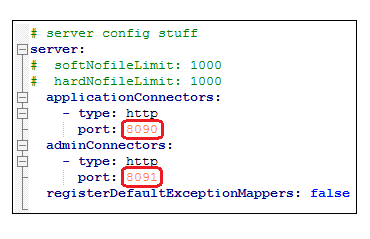Training - JAR Install Process
2. Place the following downloaded files in a directory:
◦ training-standalone-2.0.5-bin.jar
◦ training-standalone-single.yml
3. Open the .yml file and update the application and administration port numbers in the Server section of the file. Both port numbers must be different from each other and be unused by any other service or application.
|
|
Make sure the port numbers for the Training microservice are different from the port numbers you assigned to the Results microservice.
|
4. Open a terminal window and navigate to the location where you placed the .jar and .yml files.
5. At the command line prompt, run the Training Service using the following command:
java -Dproperties.file=<path to microservices.properties file> -jar training-standalone-2.0.5-bin.jar server training-standalone-single.yml
Example run command:
java -Dproperties.file=/root/ms/microservices.properties -jar training-standalone-2.0.5-bin.jar server training-standalone-single.yml