Retrieve a Confidence Model URI
Retrieve the Confidence Model URI
A confidence model URI is a necessary parameter if you want to run predictive scoring on a confidence model or output the PMML model file.
To find the URI for a confidence model you created in the Training or Validation Thing, follow the steps below.
1. Copy the jobID from the output of the training or validation job that generated the confidence model.
See step 5 in the Create a Confidence Model procedure.
2. Click Close at the top of the screen to return to the Services tab and open the GetJobInfo service.
3. Paste the copied ID in the jobID field, and click Execute.
4. In the Output panel, scroll across to the jobTypesWithId column and click the icon.
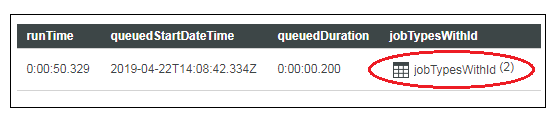
A table opens with one or more jobs listed, depending on whether you are in the Training or Validation Thing. The confidence model is contained in the ValidationMicroserver job.
5. Copy the fieldValue from the ValidationMicroserver job.
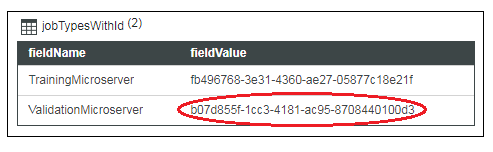
6. Use the copied ID to retrieve the validation metrics as follows:
◦ Open the Validation Thing and click the Services tab.
◦ Open the RetrieveResult service.
7. Paste the copied ID in the jobID field and click Execute.
8. Scroll to the end of the validationMetrics output to find the confidenceModelUri column. Copy the model ID at the end of the URI – from just after models/.
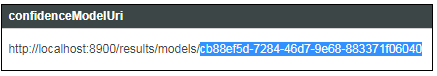
You can use this ID to: