Reports
General
RTPPM reports include the KPI Overview Report, Alarm Report and Notification Report. You can access these displays by clicking on the Reports tile on the RTPPM landing page, or  on the left side vertical menu.
on the left side vertical menu.
Operations displays are listed in a submenu. The submenu can be expanded or collapsed with the handle ( or
or  ).
).
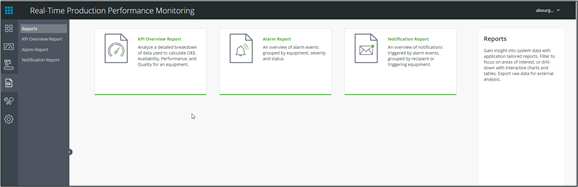
Security and Permissions
Function/ Screen | Permission | Administrator | Line Manager | Scheduler | Operator | Process Engineer | Plant Manager |
Reports | Menu Access | X | X | X | X | X | X |
Reports Visualization and Drill Down | X | X | X | X | X | X |
Contents