KPI Overview Report
The KPI Overview Report offers detailed KPI breakdowns for a specific equipment and time frame.
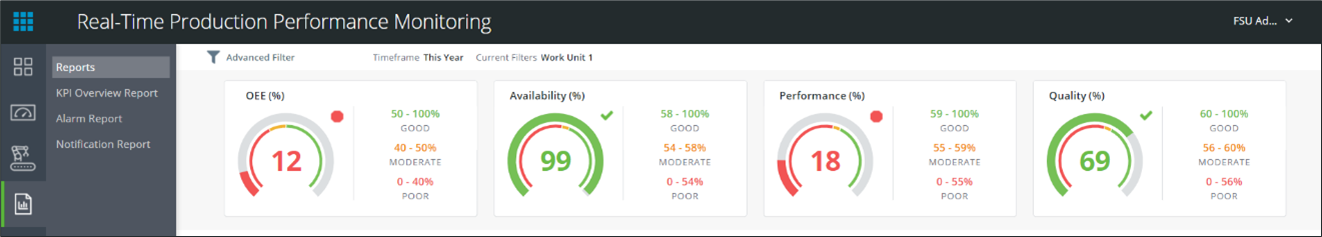
When initially accessing the reports page, select the equipment and time frame for the reports from the Advanced Filter panel.
1. Click Open Equipment Filter Popupto launch theAdvancedEquipmentFilter popup.For more information about theOpen Equipment Filter Popup, see theDashboardsection.
2. Add a single equipment to the selection and click Confirm.
3. Selecta time range from theQuick Time Picker. Preconfigured time ranges are available in this dropdown.
4. If you selectCustomfor time range,a StartTimeand End Time datetime pickeris configurable.
5. ClickFIlterto load the reports.
6. Click any KPI tile to view the report for that KPI.
Click Reset to clear your filter selection.