Time Selector Widget
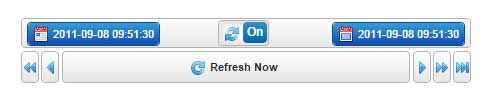
The Time Selector widget is a data entry tool used to select start and end times and helps to filter a query. You can set it to auto refresh and use the Updated event to continually refresh data on the Web page. The control allows you to move a quarter or full interval forward or backward.
When you change a time selection, auto refresh is turned off and the Update event does not fire until the user clicks the Refresh Now button. This allows the user to change one or both dates before updating.
Properties
For information about common widget properties, see Widgets. Properties that are specific to the Time Selector widget are described in the table below.
|
Property Name
|
Description
|
Base Type
|
Default Value
|
Bindable? (Y/N)
|
Localizable? (Y/N)
|
||||
|---|---|---|---|---|---|---|---|---|---|
|
CustomClass
|
User defined CSS class to apply to the top div of the widget. Multiple classes can be entered, separated by a space.
|
STRING
|
n/a
|
Y
|
N
|
||||
|
StartDateTime
|
The starting date and time source for the widget.
|
DATETIME
|
n/a
|
Y
|
N
|
||||
|
EndDateTime
|
The ending date and time source for the widget. If the end date is not specified, the current date and time is used.
|
DATETIME
|
n/a
|
Y
|
N
|
||||
|
Interval
|
Initial interval size.
|
NUMBER
|
1
|
Y
|
N
|
||||
|
IntervalType
|
Initial interval type (Hours, Minutes, Seconds, or Days).
|
STRING
|
Hours
|
Y
|
N
|
||||
|
UseIntervalAsMax
|
If the start or end date is locked, dates entered from outside the interval will not be considered.
|
BOOLEAN
|
False
|
N
|
N
|
||||
|
RefreshInterval
|
If AutoRefresh is on, the interval (in seconds) at which to reset to the current time for the end date used for the duration interval.
|
NUMBER
|
30
|
N
|
N
|
||||
|
AutoRefresh
|
Refreshes the widget per the interval defined in the RefreshInterval field.
|
BOOLEAN
|
True
|
N
|
N
|
||||
|
DateOrder
|
Year, month, and day position.
|
STRING
|
year-month-date
|
N
|
N
|
||||
|
DateDisplay
|
Date length.
|
STRING
|
Short
|
N
|
N
|
||||
|
DisplaySeconds
|
Display time with seconds.
|
BOOLEAN
|
True
|
N
|
N
|
||||
|
DateDelimiter
|
Character to separate the day, month, and year.
|
STRING
|
— (dash)
|
N
|
Y
|
||||
|
DateFormatToken
|
Localize the date format. Takes a string or localization token. This overrides the DateDelimiter, DateOrder, and DateDisplay properties. Supported format values:
• mm: zero padded numbered month
• m: numbered month
• M: short month string
• MM: long month name
• dd: zero padded numbered day or month
• d: numbered day or month
• yyyy: 4 digit year
• yy: 2 digit year
Both reverts will occur the next time the datetime picker is opened. To avoid this, use a four-digit "yyyy" datetime format when it is anticipated that selections will be made for years outside of the range.
|
STRING
|
n/a
|
N
|
Y
|
||||
|
TabSequence
|
The tab index sequence.
|
NUMBER
|
0
|
N
|
N
|
||||
|
Widescreen
|
Changes the layout for a wide screen setup.
|
BOOLEAN
|
True
|
N
|
N
|
||||
|
ShowLockControls
|
Adds controls to lock Start/End dates.
|
BOOLEAN
|
False
|
N
|
N
|
||||
|
Updated
|
Event. Triggered when a user clicks the Refresh Now button, or when the AutoRefresh option is triggered.
|
n/a
|
n/a
|
Y
|
N
|