Tabs Widget (Legacy)
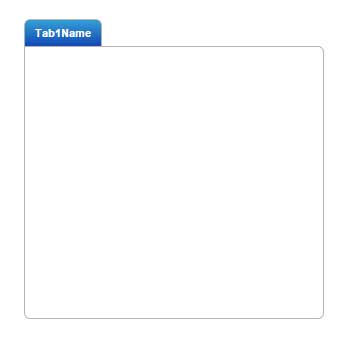
The Tabs widget is a special type of container. Each tab within the widget has its own content. Only one tab can be visible at a time, although all tabs load their content for quick switching between tabs.
You can change the selected tab by using another mashup environment event to change the SelectedTabValue or Name property.
Properties
For information about common widget properties, see Widgets. Properties that are specific to the Tabs widget are described in the table below.
|
Property Name
|
Description
|
Base Type
|
Default Value
|
Bindable? (Y/N)
|
Localizable? (Y/N)
|
|---|---|---|---|---|---|
|
CustomClass
|
User defined CSS class to apply to the top div of the widget. Multiple classes can be entered, separated by a space.
|
STRING
|
n/a
|
Y
|
N
|
|
NumberOfTabs
|
Number of tabs to show
|
NUMBER
|
1
|
N
|
N
|
|
DefaultTabAtRuntime
|
The tab to show at run time when the mashup is loaded
|
NUMBER
|
1
|
N
|
N
|
|
SelectedTabValue
|
The value of the selected tab
|
STRING
|
true
|
N
|
N
|
|
SelectedTabName
|
The name of the selected tab
|
STRING
|
true
|
N
|
N
|
|
TabHeight
|
Height of the tabs in the widget
|
NUMBER
|
27
|
N
|
N
|
|
MaxTabWidth
|
The maximum tab width (in pixels) before truncation. The full text will display in the tooltip.
|
NUMBER
|
27
|
N
|
N
|
|
TabSpacing
|
Spacing between tabs in the widget
|
NUMBER
|
2
|
N
|
N
|
|
RoundedCorners
|
Displays the tab with rounded or sharp corners
|
BOOLEAN
|
true
|
N
|
N
|
|
Tab1Name
|
The label for the tab. This is the tab name displayed on the mashup and the value for SelectedTabName when a user tab change event is fired.
|
STRING
|
Tab1Name
|
N
|
Y
|
|
Tab1Value
|
The value of the tab. This is the value for SelectedTabValue when a user tab change event is fired.
|
STRING
|
Tab1Value
|
N
|
N
|
|
Tab1Image
|
The image displayed for the tab. You can choose a media entity.
|
IMAGE
|
n/a
|
N
|
N
|
|
Tab1Visible
|
Determines if the tab is visible or hidden.
|
BOOLEAN
|
true
|
Y
|
N
|
|
Tab1Disabled
|
Determines if the tab is disabled or enabled.
|
BOOLEAN
|
false
|
Y
|
N
|
Services
SelectDefaultTab
Use an event to return the Tab control to the Default tab.
ResetInputsToDefaultValue
Use an event to reset all input widgets in the Tab control to their default value.
Events
TabSelected
Fires when a tab is first selected. This event fires when the page loads for the first time and the default tab is selected in addition to when a user changes tabs.