Repeater Widget (Legacy)
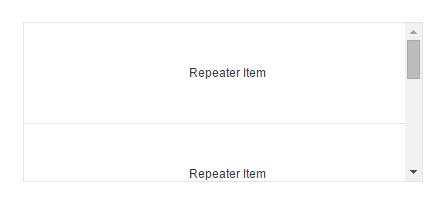
The Repeater widget allows you to take a mashup and display it as many times (repeatedly) as required. Using a Thing Shape or Thing Template style mashup together with an infotable that contains the entities to be displayed (of that Shape/Template Type) .
|
|
In ThingWorx 8.2 and later, the Collection Widget is available. The Collection widget contains all the functionality available in the Repeater widget, with additional performance and functionality options. It is recommended that you use the Collection widget if you are using ThingWorx 8.2 or later.
|
Properties
For information about common widget properties, see Widgets. Properties that are specific to the Repeater widget are described in the table below.
|
Property Name
|
Description
|
Base Type
|
Default Value
|
Bindable? (Y/N)
|
Localizable? (Y/N)
|
|---|---|---|---|---|---|
|
CustomClass
|
User defined CSS class to apply to the top div of the widget. Multiple classes can be entered, separated by a space.
|
STRING
|
n/a
|
Y
|
N
|
|
Data
|
InfoTable that contains the entities for which to repeat the mashup
|
INFOTABLE
|
n/a
|
Y
|
N
|
|
View
|
Direction in which the mashups repeat
|
STRING
|
Vertical
|
N
|
N
|
|
FixedMashupHeight
|
Use if the repeater and repeated mashup are responsive. Setting this to a value other than 0, limits the height.
|
NUMBER
|
200
|
N
|
N
|
|
AllowSelection
|
Allow selection of repeated mashup
|
BOOLEAN
|
false
|
N
|
N
|
|
Mashup
|
The mashup used to render each row
|
MASHUPNAME
|
n/a
|
Y
|
N
|
|
ItemLoadBehavior
|
The options are:
• Load/Unload: loads and unloads items on demand
• Load all: loads all items on data refresh; only use for relatively small data sets
• Load/No unload: loads items on demand, but never unloads until data refresh
|
STRING
|
Load/Unload
|
N
|
N
|
|
ReuseMashups
|
Reuse loaded mashups for improved performance
|
BOOLEAN
|
true
|
N
|
N
|
Events
DoubleClicked
The DoubleClicked event allows you to have a single-click select on the data object but still use a double click for another event, such as linking a double click to trigger a navigation link.