Panel Widget (Legacy)
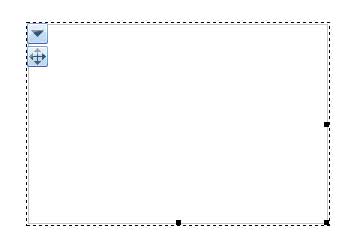
The Panel widget is a container. You can place other widgets into a panel and move them around as a group. You can also use a style to change the background color of a panel to add contrast to your mashup. All widgets placed in the panel are relative to the panel location.
Panels are responsive when being placed in a responsive container but is static when placed in a static container.
|
|
Styles and common widget properties are not included in the table below.
|
|
Property Name
|
Description
|
Base Type
|
Default Value
|
Bindable? (Y/N)
|
Localizable? (Y/N)
|
|---|---|---|---|---|---|
|
CustomClass
|
User defined CSS class to apply to the top div of the widget. Multiple classes can be entered, separated by a space.
|
STRING
|
n/a
|
Y
|
N
|
|
HorizontalAnchor
|
The anchoring position of the panel (Left or Center).
|
STRING
|
Left
|
N
|
N
|
|
VerticalAnchor
|
The anchoring position of the panel (Top or Middle).
|
STRING
|
Top
|
N
|
N
|
|
ResetInputsToDefaultValue
|
Service. Can be triggered using an Event. This will reset all Input fields to their default value.
|
n/a
|
n/a
|
Y
|
N
|