Masked Textbox Widget (Legacy)
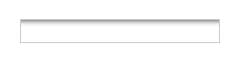
The Masked Text Box widget limits the user's input to only values that match the Mask property. The format for the Mask is as follows:
a=alpha character (ascii only [a-z][A-Z])
9=numeric character ([0-9])
*=alpha-numeric character (ascii only [a-z][A-Z][0-9])
9=numeric character ([0-9])
*=alpha-numeric character (ascii only [a-z][A-Z][0-9])
Here are some examples of a mask, please note that a 1:1 relationship is always enforced so you can not enter more or less characters then specified in the mask.
|
Name
|
Mask
|
|---|---|
|
Social Security Number
|
999-99-9999
|
|
Phone Number
|
(999)999-9999
|
|
Serial Number
|
aa99999999
|
|
IP Address
|
999.999.999.999
|
|
|
Styles and common widget properties are not included in the table below.
|
|
Property Name
|
Description
|
Base Type
|
Default Value
|
Bindable? (Y/N)
|
Localizable? (Y/N)
|
|---|---|---|---|---|---|
|
CustomClass
|
User defined CSS class to apply to the top div of the widget. Multiple classes can be entered, separated by a space.
|
STRING
|
n/a
|
Y
|
N
|
|
Text
|
Text value of the masked text box.
|
STRING
|
n/a
|
Y
|
N
|
|
TextAlign
|
The positioning of the text value (Right, Left, or Center).
|
STRING
|
Right
|
N
|
N
|
|
LabelAlignment
|
The positioning of the label.
|
STRING
|
Left
|
N
|
N
|
|
Mask
|
Mask for the text box.
|
STRING
|
n/a
|
N
|
N
|
|
InnerShadow
|
Adds an inner shadow effect to the inside of the textbox.
|
BOOLEAN
|
True
|
N
|
N
|
|
TabSequence
|
The tab sequence index.
|
NUMBER
|
0
|
N
|
N
|
|
ResetInputsToDefault
|
Can be triggered using an Event. This will reset all Input fields inside the Fieldset to their default value.
|
n/a
|
n/a
|
Y
|
N
|
|
Label
|
The text for the label.
|
STRING
|
n/a
|
Y
|
Y
|