Infotable Selector Widget
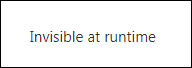
The Infotable Selector widget can be used to select rows in an infotable; to select previous, next or alternate rows; or to clear selection of rows. This widget is not visible at mashup run time.
Properties
For information about common widget properties, see Widgets. Properties that are specific to the Infotable Selector widget are described in the table below.
|
Property Name
|
Description
|
Base Type
|
Default Value
|
Bindable? (Y/N)
|
Localizable? (Y/N)
|
|---|---|---|---|---|---|
|
Data
|
The infotable data source.
|
INFOTABLE
|
n/a
|
Y
|
N
|
|
SelectRowNumber
|
Enables selection of row numbers in the infotable.
|
NUMBER
|
n/a
|
Y
|
N
|
|
MultiSelectRowNumbers
|
Enables selection of row numbers in the infotable.
|
INFOTABLE
|
n/a
|
Y
|
N
|
|
SelectRowNumberField
|
Selects the row numbers.
|
FIELDNAME
|
n/a
|
N
|
N
|
|
AnyRowsSelected
|
True when one or more rows are selected.
|
BOOLEAN
|
False
|
Y
|
N
|
|
NoRowsSelected
|
True when no rows are selected.
|
BOOLEAN
|
False
|
Y
|
N
|
|
ClearSelectedRows
|
Clears the selection of the rows.
|
n/a
|
n/a
|
Y
|
N
|
|
SelectFirstRow
|
Selects the first row.
|
n/a
|
n/a
|
Y
|
N
|
|
SelectNextRow
|
Selects the next row.
|
n/a
|
n/a
|
Y
|
N
|
|
SelectPreviousRow
|
Selects the previous row.
|
n/a
|
n/a
|
Y
|
N
|