File Upload Widget (Legacy)
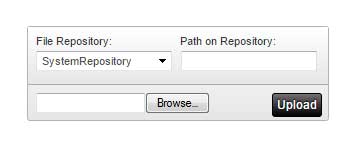
Use the File Upload widget to allow users to upload files from a client to a file repository.
For example, you can perform the following:
• Set a custom path to the file repository.
• Specify the types of allowed files.
• Upload multiple files at the same time.
• Enable or disable multiple file selection.
|
|
Users with appropriate access permissions can upload any type of file content to the system. PTC does not guarantee that the uploaded files are safe, and that the input comes from a trusted user.
|
|
Property Name
|
Description
|
Base Type
|
Default Value
|
Bindable? (Y/N)
|
Localizable? (Y/N)
|
||
|---|---|---|---|---|---|---|---|
|
CustomClass
|
User defined CSS class to apply to the top div of the widget. Multiple classes can be entered, separated by a space.
|
STRING
|
n/a
|
Y
|
N
|
||
|
RepositoryName
|
The name of the FileRepository used by the widget.
|
THINGNAME
|
SystemRepository
|
Y
|
N
|
||
|
DisplayRespositorySelector
|
Indicates whether the destination FileRepository should be editable.
|
BOOLEAN
|
True
|
N
|
N
|
||
|
Path
|
The destination path in the FileRepository used by the widget.
|
STRING
|
/
|
Y
|
N
|
||
|
MultiFilesSelect
|
Enables multiple file selection.
|
BOOLEAN
|
False
|
N
|
N
|
||
|
DisplayPathTextBox
|
Indicates whether the destination path in the FileRepository should be editable.
|
BOOLEAN
|
True
|
N
|
N
|
||
|
FileName
|
The filename of the file to be uploaded.
|
STRING
|
n/a
|
Y
|
N
|
||
|
FullPath
|
The destination path in the FileRepository.
|
STRING
|
n/a
|
Y
|
N
|
||
|
AllowedFileTypes
|
Sets the permitted file types that can be uploaded. Types should be separated by a comma. For example, .gif, .png, .doc, .jpg.
|
STRING
|
n/a
|
Y
|
N
|
||
|
MaximumFileSize
|
Sets the maximum file size limit (in megabytes). Click the Reset button to clear the limit.
|
NUMBER
|
n/a
|
Y
|
N
|
||
|
ShowDataLoading
|
Displays a spinning icon when data is loading.
|
BOOLEAN
|
True
|
N
|
N
|
||
|
UploadComplete
|
Event. The event fired by the File Upload widget when a file upload is complete.
|
n/a
|
n/a
|
Y
|
N
|
||
|
UploadFailed
|
Event. The event fired by the File Upload widget when a file upload has failed.
|
n/a
|
n/a
|
Y
|
N
|
||
|
Top
|
The position of the widget in pixels from the top of the mashup.
|
NUMBER
|
45
|
N
|
N
|
||
|
Left
|
The position of the widget in pixels from the left of the mashup.
|
NUMBER
|
70
|
N
|
N
|
||
|
Width
|
The width of the widget.
|
NUMBER
|
302
|
N
|
N
|
||
|
Height
|
The height of the widget.
|
NUMBER
|
95
|
N
|
N
|
||
|
Visible
|
Sets the visibility of the widget at run time.
|
BOOLEAN
|
True
|
Y
|
N
|