Dashboard Widget
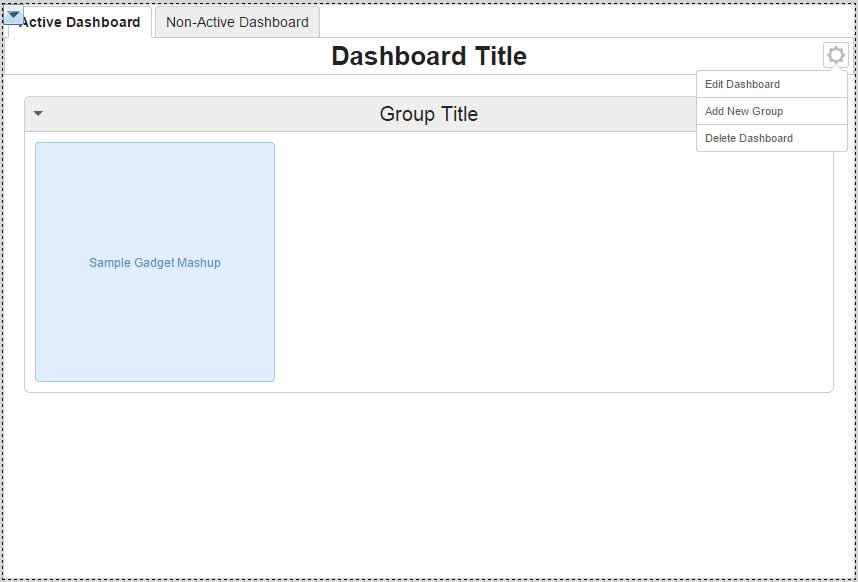
The dashboard widget allows the user to display a dashboard of widgets.
|
|
Styles and common widget properties are not included in the table below.
|
|
Property Name
|
Description
|
Base Type
|
Default Value
|
Bindable? (Y/N)
|
Localizable? (Y/N)
|
|---|---|---|---|---|---|
|
CustomClass
|
User defined CSS class to apply to the top div of the widget. Multiple classes can be entered, separated by a space.
|
STRING
|
n/a
|
Y
|
N
|
|
DashboardID
|
Dashboard ID.
|
DASHBOARDNAME
|
n/a
|
Y
|
N
|
|
MashupToAddGadgets
|
Mashup to use to add gadgets from within the dashboard widget.
|
STRING
|
n/a
|
Y
|
N
|
|
MashupToAddFixedWidth
|
Allows you to specify a specific width for the Add Gadget popup. Necessary for responsive pop-ups, but also useful for static pop-ups as well. If this is set too small for a static mashup, there will be scroll bars in the popup. Leave at zero (0) to have the popup auto-adjust to the size of the mashup.
|
NUMBER
|
0
|
N
|
N
|
|
MashuptoAddFixedHeight
|
Allows you to specify a specific height for the Add Gadget popup. Necessary for responsive pop-ups, but also useful for static pop-ups as well. If this is set too small for a static mashup, there will be scroll bars in the popup. Leave at 0 to have the popup auto-adjust to the size of the mashup.
|
NUMBER
|
0
|
N
|
N
|
|
MashupToEditFixedWidth
|
Allows you to specify a width for the Edit Gadget pop-up. Necessary for responsive pop-ups, but also useful for static pop-ups. If this value is set too small for a static mashup, there will be scroll bars in the pop-up. Leave this value at zero (0) to allow the pop-up to auto-adjust to the size of the mashup.
|
NUMBER
|
0
|
N
|
N
|
|
MashupToEditFixedHeight
|
Allows you to specify a height for the Edit Gadget pop-up. Necessary for responsive pop-ups, but also useful for static pop-ups. If this value is set too small for a static mashup, there will be scroll bars in the pop-up. Leave this value at zero (0) to allow the pop-up to auto-adjust to the size of the mashup.
|
NUMBER
|
0
|
N
|
N
|
|
EnableMaxWidth
|
Enables the maximum width of the dashboard.
|
BOOLEAN
|
False
|
N
|
N
|
|
ShowSpecifiedDashboardOnly
|
Displays the specified dashboard only.
If an invalid or empty dashboard ID is passed in when this setting is true, the mashup will display an error message after waiting 5 seconds to load.
If an invalid or empty dashboard ID is passed in when this setting is false, the user-preferred or last-specified dashboard will be displayed.
|
BOOLEAN
|
False
|
N
|
N
|
|
ShowTabs
|
Displays the dashboard tabs
|
BOOLEAN
|
True
|
Y
|
N
|
|
DashboardGroupMargin
|
The spacing (in pixels) between groups and the edges of the dashboard widget.
|
NUMBER
|
20
|
N
|
N
|
|
AllowCreateDashboard
|
Allows the dashboard user to create a dashboard.
|
BOOLEAN
|
True
|
N
|
N
|
|
AllowShareDashboard
|
Allows the user to share a dashboard.
|
BOOLEAN
|
True
|
N
|
N
|
|
AllowDeleteDashboard
|
Allows the user to delete the dashboard.
|
BOOLEAN
|
True
|
N
|
N
|
|
AllowEditDashboard
|
Allows the user to edit the dashboard. If this set to false, the user cannot add, delete, or rearrange groups or gadgets.
|
BOOLEAN
|
True
|
N
|
N
|
|
AllowAddGadget
|
Allows the user to add gadgets to the dashboard.
|
BOOLEAN
|
True
|
N
|
N
|
|
HideDashboardBar
|
Hides the dashboard title bar on the dashboard.
|
BOOLEAN
|
False
|
N
|
N
|
|
HideGroups
|
Hides the groups title and border on the dashboard.
|
BOOLEAN
|
False
|
N
|
N
|
|
ShowDataLoading
|
Displays a spinning icon when data is loading.
|
BOOLEAN
|
True
|
N
|
N
|
|
Top
|
The position of the widget in pixels from the top of the mashup.
|
NUMBER
|
80
|
N
|
N
|
|
Left
|
The position of the mashup in pixels from the left of the mashup.
|
NUMBER
|
95
|
N
|
N
|
|
Width
|
Width in pixels.
|
NUMBER
|
800
|
N
|
N
|
|
Height
|
Height in pixels.
|
NUMBER
|
600
|
N
|
N
|
|
Visible
|
Sets the visibility of the widget in run time.
|
BOOLEAN
|
True
|
Y
|
N
|