Setting Data Service Parameters
Many data services have input parameters. In Mashup Builder, input parameters for each data service are listed on the Data panel under the Parameters section . Input parameters have arrows that point to the parameter name, indicating you can bind them to a data property.
You can bind parameters to any data property that is the same data type and supports binding to a target. For example, to query a stream, provide the start and end dates for the stream query, in addition to additional filter criteria. To provide data values that are required to execute the service, you can bind widget properties or returned data from other services.
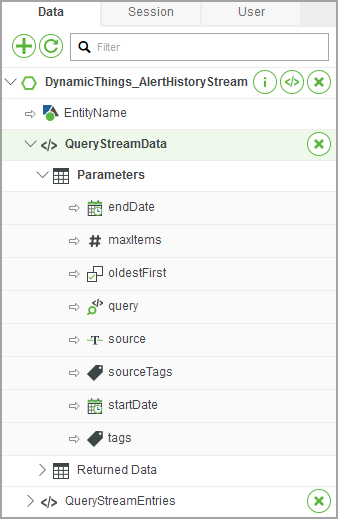
When a data service is triggered by an event at run time, the data for input parameters is automatically retrieved before the service is executed. Any widgets bound to the returned service data are automatically updated when the service execution is complete.
When you select a service on the Data panel, its parameters and events are displayed on the Data Properties the panel. You can set default values for service parameters on the panel. The values you set are used as a default values during the mashup run time.