Changing a Trigger in a Workflow
1. Open the workflow where you want to change the trigger.
2. Click  , and then click
, and then click  or double-click
or double-click  . A list of all triggers associated with the third-party service appears. The trigger associated with the workflow is denoted by a check box as shown in the following figure:
. A list of all triggers associated with the third-party service appears. The trigger associated with the workflow is denoted by a check box as shown in the following figure:
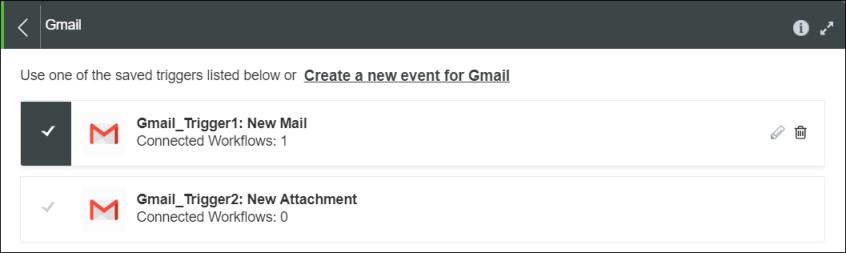
3. Use one of the following methods to change the trigger:
◦ If another trigger with the same third-party service is available, select the trigger from the list.
◦ Click Create a new event for <Third-party Service> to add a different trigger for the same third-party service.
◦ To add a trigger for a different third-party service, click  to open the Trigger window, and then follow the steps in Creating Triggers.
to open the Trigger window, and then follow the steps in Creating Triggers.