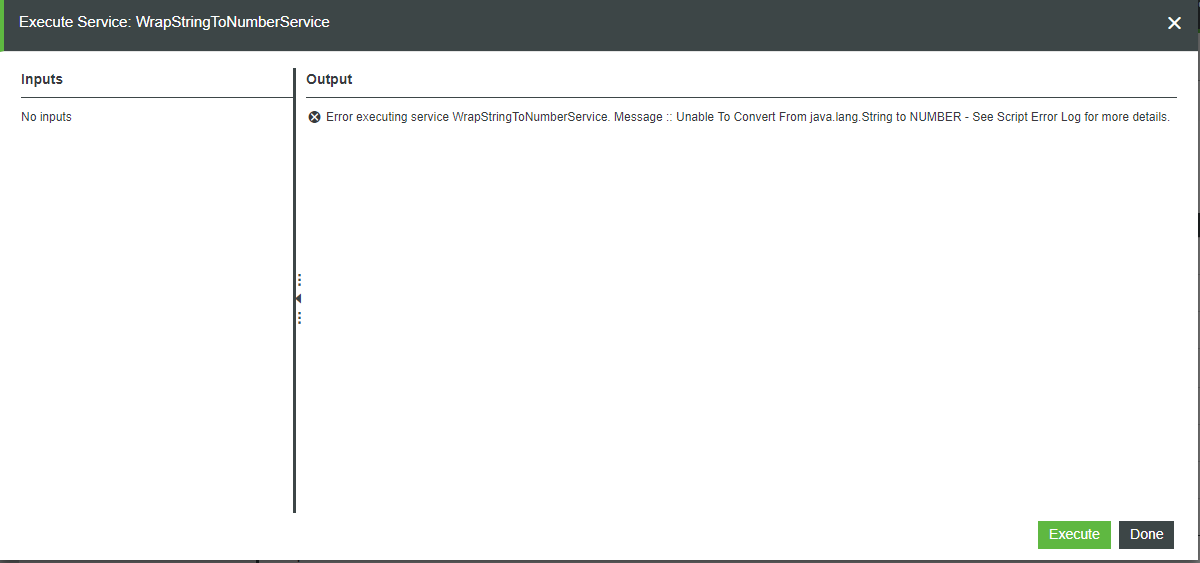Script Error Log
The script error log is useful for debugging services because it contains the stack trace of the scripts. If you run a service and an error is returned that reads See Script Error Log for more details, additional information about the error is logged to a file named ScriptErrorLog.log that is located in ThingworxStorage/logs.
This functionality is enabled by default, but can be changed by an Administrator user in the Logging Subsystem.
How is the Error Log Different from the Script Error Log?
While the error log is intended for debugging Java, it isn't as useful for debugging services executed on the platform. The script error log provides error information about services created on the platform.
The script error log messages are not available in Composer, and are only available to Administrator users.
|
|
By default the configured script timeout is 30 seconds. If a script runs longer than this, the platform terminates the execution. A ThingWorx administrator can configure the script timeout in the Basic Settings section of the platform-settings.json file.
|