Changing the Default Persistence Provider
To enable or change the default configuration in the Platform Subsystem, do the following:
1. From Composer, browse > .
2. From the list of subsystems, click PlatformSubsystem.
3. In the Configuration area, in the Data Persistence Provider field (default value), click the delete ( ) icon to delete the existing persistence provider.
) icon to delete the existing persistence provider.
4. In the Data Persistence Provider field, search for the persistence provider of your choice or click  to view the Advanced Search options.
to view the Advanced Search options.
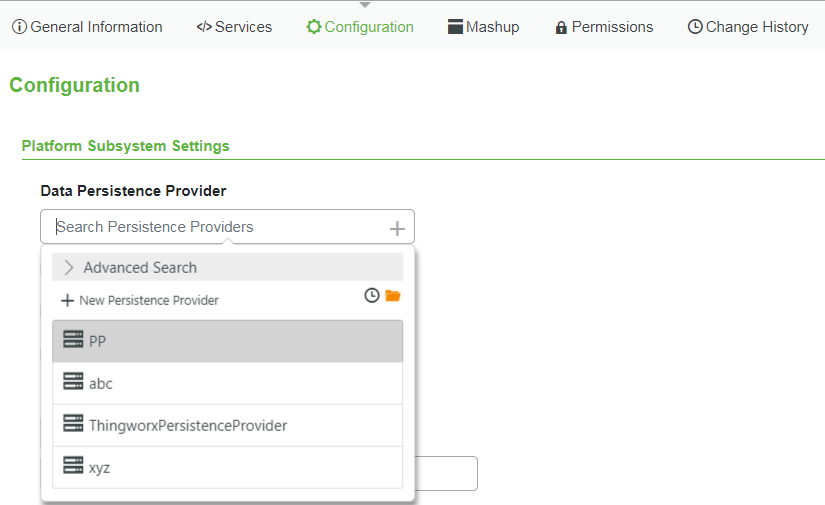
You can click  to view recent searches or click
to view recent searches or click  to view all available options.
to view all available options.
5. Click the New Persistence Provider option to create and configure a new persistence provider.
For more information on creating and configuring a new persistence provider, refer to the Configuring a Persistence Provider Entity topic.
You can specify the default persistence provider when configuring a Persistence Provider entity. |
6. Click Save.