Equipment Structure
On the Equipment Structure tab, you can add related child equipment to the current piece of equipment, remove related child equipment, and view the current equipment’s position in the equipment structure.
By default, the following relationships can be created:
• For sites, you can add related lines and assets.
• For lines, you can add related assets.
• For assets, you can add other related assets.
Sites always reside at the top level of the hierarchy. Each line or asset can be the child of only one parent piece of equipment. Both assets and lines can reside at the top level of the hierarchy and not be child of any parent.
|
|
The default rules for equipment structure relationships can be customized. For more information, see Defining Equipment Relationships.
|
If the current piece of equipment is already related to other equipment in the equipment structure, the Equipment Structure Position displays the related parent equipment.
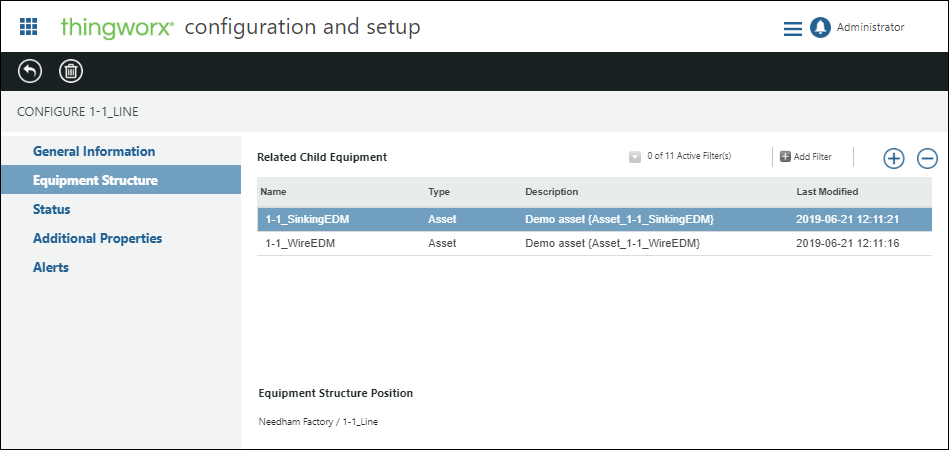
To add related child equipment:
1. From the Related Child Equipment table, click  .
.
2. The ADD RELATED CHILD EQUIPMENT table lists the equipment available to be added as child equipment. The available equipment is determined by the equipment relationships allowed in the current context, and for which the current user has write (Write) permission. Select one or more pieces of equipment.
3. Click Add.
To remove a relationship:
1. Select the related child equipment to be removed.
2. Click  .
.
3. On the confirmation window, click OK.