Alerts (for Individual Equipment)
On the Alerts screen, you can add, edit, or delete alerts for this piece of equipment. This screen offers similar functionality to the Alerts tab, limited specifically to the current piece of equipment. For more information, see Configuring Alerts.
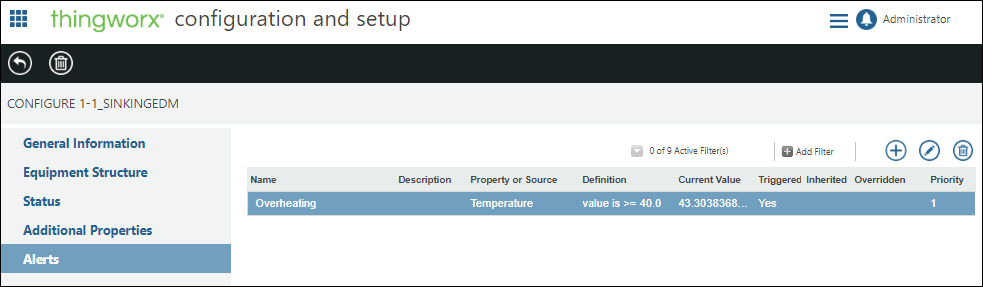
When creating a new alert from this Alerts page, the Equipment Type and Equipment fields automatically select the current piece of equipment.
Inherited Alerts
Alerts inherited from the Thing Template for this equipment type are indicated by a checkmark in the Inherited column. A checkmark in the Overridden column indicates that the alert definition was overridden for this piece of equipment. You can override an inherited alert so that is has values unique to the current piece of equipment. For example, you can override an inherited alert to set a different threshold value, or a different set of alert notification recipients for the current piece of equipment.
Editing an overridden alert changes only that individual overridden alert; it does not change the alert definition on the Thing Template, or the inherited alert on any other equipment. Changes to the alert definition on the Thing Template do not impact an overridden alert.
Deleting an overridden alert reverts to the alert inherited from the equipment Thing Template. If the alert definition is deleted from the equipment Thing Template, the inherited alert is also deleted from the individual piece of equipment. In that case, an overridden alert becomes an alert defined directly on the individual piece of equipment. Inherited alerts cannot be deleted.
Overriding an Inherited Alert
To override an inherited alert:
1. Select the inherited alert and click  .
.
2. Select the Override checkbox.
3. Edit the alert definition as needed for the individual piece of equipment.
4. Click Save. A checkmark now displays in the Overridden column.