Defining Equipment Types
Equipment types are defined in the EquipmentTypeSettings configuration table. Initially, this table includes the three predefined Site, Line, and Asset types. These types can be deleted or edited.
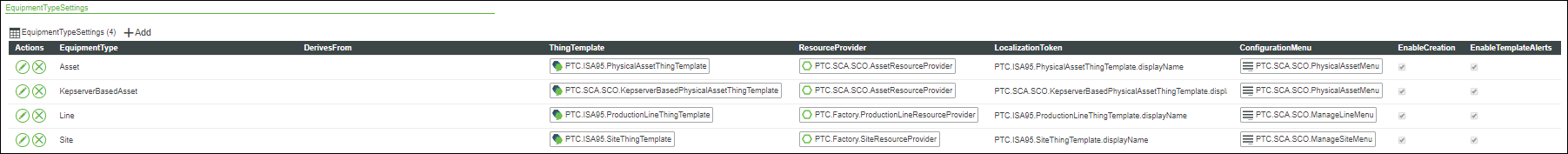
Do not edit the EquipmentType value for the predefined Site, Line, and Asset equipment types. |
To define a new equipment type:
1. Click Add on the EquipmentTypeSettings configuration table.
2. In the EquipmentTypeSettings window, specify the following information:
Field | Description | ||
|---|---|---|---|
EquipmentType | The name of the equipment type. This value is used when defining equipment relationships and is displayed by default as the name for the equipment type in ThingWorx Apps if no LocalizationToken is specified for the type. Must be unique. | ||
DerivesFrom | The main type that this equipment is derived from. If a DerivesFrom value is specified, this equipment type automatically follows the relationships defined for the equipment type from which it derives. The value entered is case-sensitive, and must match the EquipmentType value of the main equipment type. Optional.
| ||
ThingTemplate | The Thing Template that is set as the Base Thing Template when creating an instance (Thing) of this equipment type in ThingWorx Apps. For more information, see Creating Custom Thing Templates for Equipment Types.
| ||
ResourceProvider | The resource provider contains the logic used when creating, editing, and deleting instances of this equipment type. The same resource provider can be used for multiple equipment types. For assets, or equipment types that display in the Asset Advisor, we recommend using the PTC.SCA.SCO.AssetResourceProvider, as it contains additional logic specific to assets. A resource provider named PTC.SCA.SCO.EquipmentResourceProvider is provided for use by any equipment type. You can use these resource providers, or create a new resource provider specifically for your equipment type. | ||
LocalizationToken | The name of the localization token displayed as the name for this equipment type in ThingWorx Apps. If no LocalizationToken is specified, the EquipmentType value displays by default. For more information, see Localization Tables in the ThingWorx Help Center. Optional. | ||
ConfigurationMenu | The name of the configuration menu that opens after creating or when configuring an instance of this equipment type in ThingWorx Apps from the Equipment tab of Configuration and Setup. When defining new equipment, a generic configuration menu (PTC.SCA.SCO.EquipmentConfigurationMenu) is provided by default. This generic configuration menu includes only the General Information and Equipment Structure links. You can use the generic configuration menu, or you can create new custom configuration menus. For more information, see Creating Configuration Menus for Equipment Types. | ||
EnableCreation | When this checkbox is selected (the default), instances of this equipment type can be created in ThingWorx Apps. Equipment types without this checkbox selected are filtered out of the Type drop-down list when creating new equipment in ThingWorx Apps. | ||
EnableTemplateAlerts | When this checkbox is selected (the default), alerts can be defined for the Thing Template of this equipment type on the Alerts tab of Configuration and Setup in ThingWorx Apps. When this checkbox is not selected, the Thing Template corresponding to this equipment type is filtered out of the Template drop-down list when creating a template alert. For more information on template alerts, see Configuring Alerts. |
3. Click Add to add the equipment type to the configuration table.
4. Click Save to save the launch point configuration Thing.