Shift Landing Page
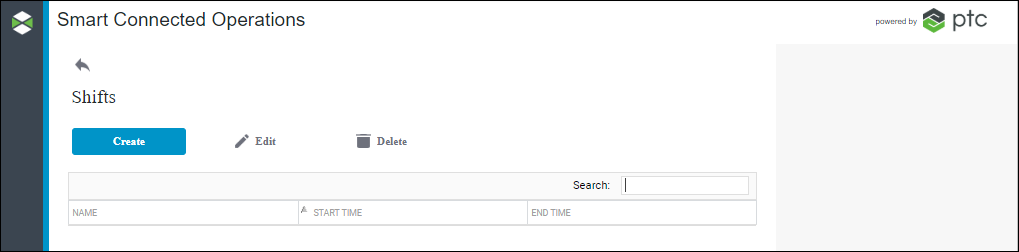
Mashup and Widgets
The PTC.SCA.SCO.ShiftLandingPage mashup defines the Shifts landing page screen. This mashup uses the following widgets:
• Button widgets are used for the Create, Edit, and Delete buttons. Each of these Button widgets is bound to a Navigation widget that launches the appropriate mashup when the button is clicked.
• A Label widget is used for the Shifts page heading.
• The Infotable Selector widget determines whether the Edit and Delete buttons are active or inactive. The buttons are active only when a row is selected in the table.
• The Grid Advanced widget defines the table that displays the shift information.
Services
The mashup uses the following services from the PTC.SCA.SCO.ShiftManagementUtils Thing:
• GetFilteredShifts—Returns the list of shifts, filtered by the value entered in the search field.
• GetShifts—Returns the list of all shifts.