Edit Shift
Launch the Edit Shift screen by selecting a shift from the list on the Shifts screen, and clicking Edit. From the Edit Shift screen, you can edit the shift name, start time, and end time. Click Update to save the edited shift information.
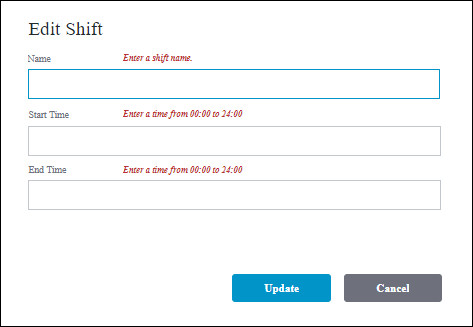
Mashup and Widgets
The PTC.SCA.SCO.EditShift mashup defines the Edit Shift screen. This mashup uses the following widgets:
• Label widgets are used for the Edit Shift page heading, and to provide the hint text appearing over each of the fields.
• Button widgets are used for the Update and Cancel buttons.
• Text Box widgets are used to define the Name, Start Time, and End Time fields.
Services
The mashup uses the following services from the PTC.SCA.SCO.ShiftManagementUtils Thing:
• IsFieldEmpty—Validates if a required field in the screen is empty.
• IsTimeValid, IsTimeValid1—Validates that the time value is entered in a valid format. An instance of the service is present for each time field (Start Time and End Time).
• UpdateShifts—Updates the shift with the edited information.
• ValidateShifts—Validates that all required fields for the shift are not null and that the values entered are valid.