Create Shift
Launch the Create Shift screen by clicking Create on the Shifts screen. From the Create Shift screen, enter a name, start time, and end time and click Add to create a new shift.
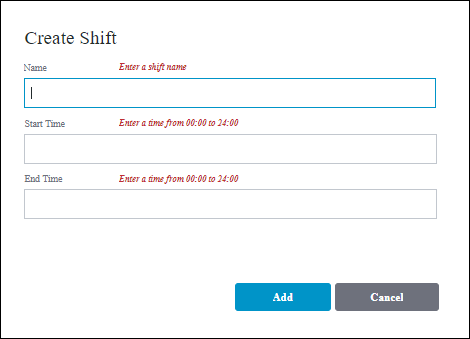
Mashup and Widgets
The PTC.SCA.SCO.CreateShift mashup defines the Create Shift screen. This mashup uses the following widgets:
• Label widgets are used for the Create Shift page heading, and to provide the hint text appearing over each of the fields.
• Button widgets are used for the Add and Cancel buttons.
• Text Box widgets are used to define the Name, Start Time, and End Time fields.
Services
The mashup uses the following services from the PTC.SCA.SCO.ShiftManagementUtils Thing:
• CreateShifts—Creates a new shift based on the information entered.
• IsFieldEmpty—Validates if a required field in the screen is empty.
• IsTimeValid, IsTimeValid1—Validates that the time value is entered in a valid format. An instance of the service is present for each time field (Start Time and End Time).
• ValidateShifts—Validates that all required fields for the shift are not null, and that the entered values are valid.