Working with Aggregators
An aggregator server is required for non-Kepware servers and KEPServerEX servers prior to version 6.1. Aggregators are created when you select Legacy and Non-Kepware OPC servers as the Connection Type when creating a new connection. The following graphic describes the relationships between servers and devices.
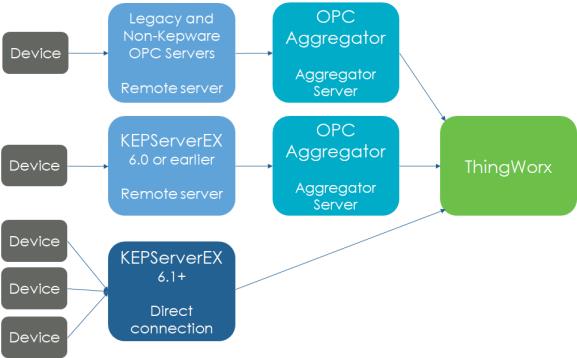
When you create a connection and select Legacy and Non-Kepware OPC servers from the Connection Type drop-down list, the system assumes that the KEPServerEX server it is connecting to has remote OPC or legacy KEPServerEX servers connected as OPC devices.
On the Aggregators view of the Controls Advisor connections list, click  to discover legacy KEPServerEX and OPC servers on the selected aggregator server. The list of KEPServerEX servers associated to the selected aggregator server is scanned and compared to the list of remote servers already discovered.
to discover legacy KEPServerEX and OPC servers on the selected aggregator server. The list of KEPServerEX servers associated to the selected aggregator server is scanned and compared to the list of remote servers already discovered.
• If a KEPServerEX server of the same name is already in the list it is kept.
• If a KEPServerEX server is not in the list, but on the aggregator, it is added.
• If a KEPServerEX server is in the list, but not on the aggregator, it is deleted from ThingWorx.
A server name must be unique in ThingWorx. If there is a uniqueness conflict, the remote server with the conflicting name is ignored and the next remote server is created. At the end of the discovery action, a system message displays the path of the ignored remote servers and explains why they were not created. You can rename the servers in KEPServerEX and run the discovery action again. |