KEPServerEX Connections
KEPServerEX servers can be used to directly connect to devices (a direct connection), or as an aggregator to connect to legacy KEPServerEX and 3rd party OPC servers. The Controls Advisor provides the capability to monitor all KEPServerEX and 3rd party OPC servers connected directly to ThingWorx, or using an aggregator, in a single page.
In order to make a connection between KEPServerEX and ThingWorx, an industrial gateway must be created in ThingWorx. The industrial gateway is a ThingWorx Thing that is used to establish the connection information between ThingWorx and KEPServerEX as it holds some of the connection information.
In addition to the industrial gateway Thing, a Remote Thing is created. The Remote Thing represents the connection (KEPServerEX or 3rd party OPC server) being monitored within Controls Advisor. This Remote Thing holds properties that are mapped to KEPServerEX tags. Both Things are automatically created when creating a connection from Controls Advisor.
Finally, the project property on the KEPServerEX server connecting to ThingWorx must then be configured to establish the connection to the Remote Thing using the industrial gateway.
|
|
Controls Advisor does not support cases where KEPServerEX is connected directly to devices and used as an aggregator simultaneously.
|
When any KEPServerEX connection is selected in the Controls Advisor connections list, the following information displays in the bottom pane.
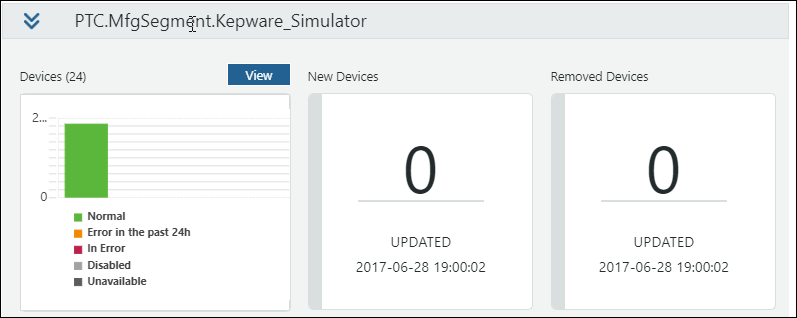
• Devices—Displays the devices that have been discovered on the connected KEPServerEX server. Each bar represents the number of devices on the server in each status. Click View to access the device list page for the connected KEPServerEX server.
• New Devices—The number of devices added during the most recent discovery action.
• Removed Devices—The number of devices removed during the most recent discovery action.
This information is updated after each discovery action. For more information, see Discovering Devices.