Creating Devices
You can create devices manually on a remote 3rd party OPC server by selecting the server in the Controls Advisor connections list or device list, and clicking  .
.
When creating a device, you can specify or map predefined properties to tags by clicking  to browse the remote server (only the selected remote server can be browsed).
to browse the remote server (only the selected remote server can be browsed).
If a value is entered manually, it becomes a static value for the property. No automatic binding occurs if a path to a tag is entered. |
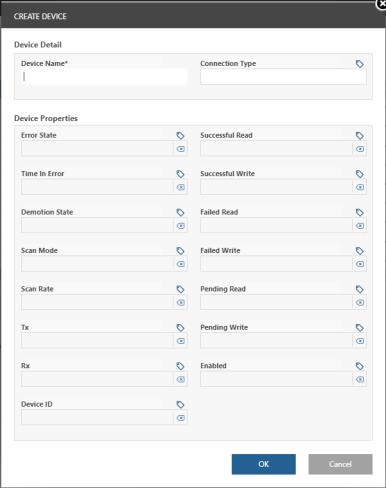
You cannot directly edit the fields on the Create Device window. Click  to clear a tag name, then click
to clear a tag name, then click  to select a new tag. When you click OK, the properties are bound to the specified tags. Any property without a mapped tag displays a blank value on the connections list and device list.
to select a new tag. When you click OK, the properties are bound to the specified tags. Any property without a mapped tag displays a blank value on the connections list and device list.
 to clear a tag name, then click
to clear a tag name, then click