Additional Properties
On the Additional Properties screen, you can add static properties or properties that pull their value from connected servers (aggregate or non-aggregate) such as from KEPServerEX tags. These properties can be used in creating alerts, expressions, and trends. They also display on the Additional Properties screen of the asset detail page in Asset Advisor.
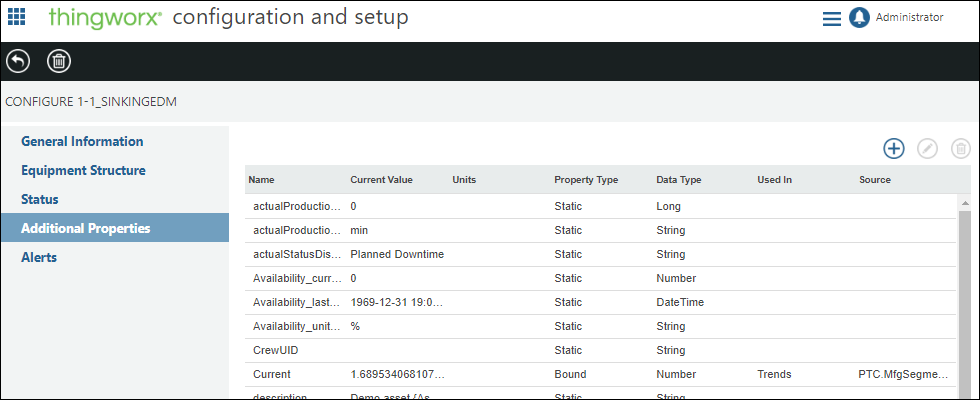
For each property, you can view the property name, current value, and property type (whether it is Static or Bound). You can also see if the property is currently used in any expressions, trends, or alerts. For bound properties, the full path to the associated data point is displayed as the Source, including the server. For example, for a KEPServerEX tag, the Source value is displayed in a format similar to Remote:channel.device.group.tag.
If locally bound properties are created on the piece of equipment in ThingWorx Composer, their Source value displays in a format similar to MyKepware:channel.device.group.tag. For more information, see Manage Property Bindings in the ThingWorx Help Center. |
In addition to viewing the properties on the Additional Properties page, you can also perform the following actions: