Manage Property Bindings
Devices can range from a single sensor to a machine or vehicle, and even another system or application. When the values of the other Things change, the Thing properties that are bound to it also change.
There are three types of property bindings:
• Unbound (or My Property)
• Local Bound (bound to a Thing property on the server)
• Remote Bound (bound to a Remote Thing property on the edge)
Binding is performed from the target’s perspective. Individual property bindings can be set for an individual property or from the Manage Bindings dialog box.
• Regular Things (non-remote) can only have Unbound or Local Bound properties.
• Remote Things can have Unbound, Local Bound, and Remote Bound properties.
Binding Remote Thing Properties
|
|
When binding Remote Things, the platform restricts only one bind per Remote Thing. If the Remote Thing is already set to bound, then subsequent attempts to bind to that Remote Thing will fail, as long as the original bind is still active. This does not preclude multiple Things from pushing or pulling data to a given Remote Thing. However, it restricts the subscribed property handshake, so that it only happens to the actively-bound edge Thing.
|
The following process assumes that you have a Thing configured with a RemoteThing Thing template and the WebSockets communication is set up to browse the Remote Things from the server side.
1. From Composer, browse > , and then open a Thing based on the RemoteThing Thing Template.
2. In the Properties and Alerts area, click Manage Bindings.
The Remote tab displays the configured RemoteThing properties.
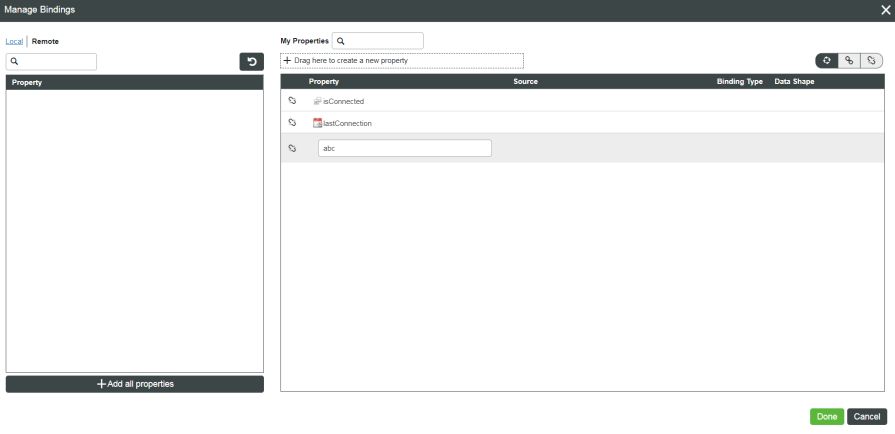
3. Drag the property from the Remote list to the My Properties list to bind to that property, and then click Done.
4. Optionally, to view the bound and unbound properties, click the buttons at the top right-hand side of the screen.
You can also click the Add all properties option to add all new properties. |
5. Click Save.
6. Click the Refresh button to view the property values from your remote Thing.