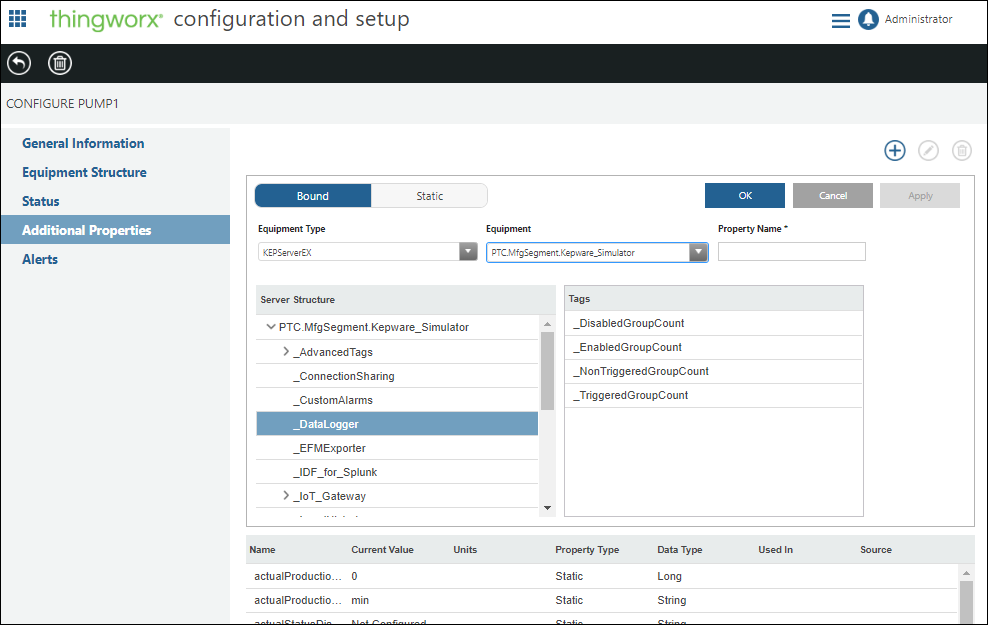Adding Properties
From the Additional Properties page, you can add properties with static values and properties that are bound to connected server tags.
Adding a Property with a Static Value
To add a property with a static value:
1. From Additional Properties, click  .
.
2. Click Static.
3. Enter the Property Name, Value, and select the Type.
4. Click OK.
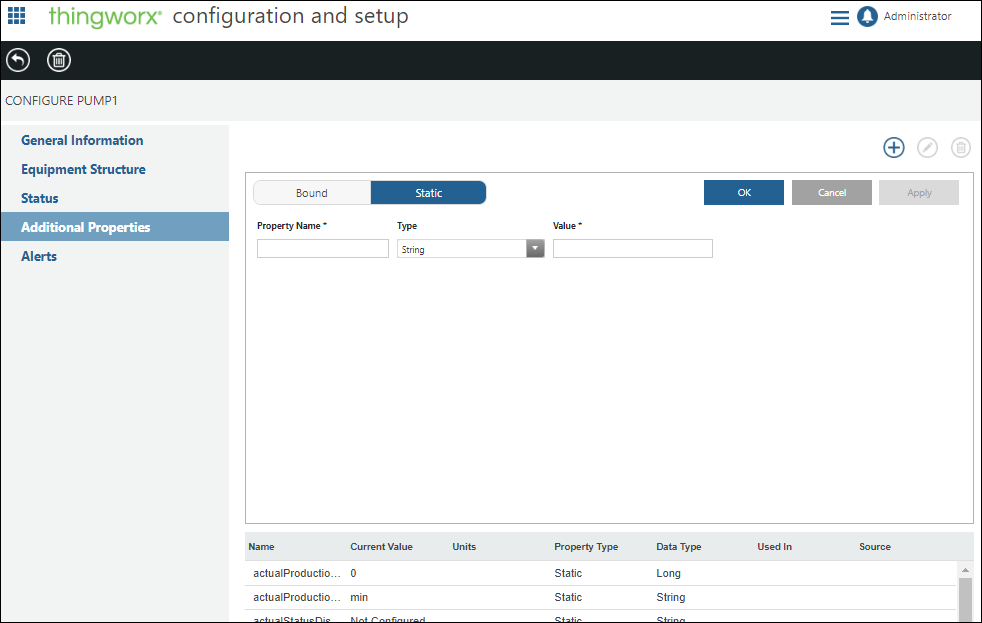
Adding Properties Based on Connected Server Tags
Properties that are bound to KEPServerEX tags from Additional Properties are remotely bound. Properties that are remotely bound to Edge MicroServer (EMS) devices can only be added using ThingWorx Composer
To bind a property to a KEPServerEX tag: • The equipment Thing must implement both the IndustrialThingShape Thing Shape, and one of the remote Thing Templates (RemoteThing, RemoteThingWithFileTransfer, RemoteThingWithTunnels, or RemoteThingWithTunnelsAndFileTransfer), either directly or by inheritance. • Properties on a single piece of equipment can be bound to tags on only one KEPServerEX connection. |
To add properties based on connected server tags, such as KEPServerEX tags:
1. From the Additional Properties table, click  .
.
2. Click Bound.
3. Select the Equipment Type and Equipment to display the available tags for that piece of equipment.
◦ To add a single property, select the tag from the Tags list. The Property Name defaults to the name of the tag. You can accept the default, or edit the name as desired.
◦ To add multiple properties, select the tags from the Tags list. The tag name is used as the property name by default when adding multiple properties.
◦ Tags already in use by other properties on this equipment are removed from the list.
4. Click OK.