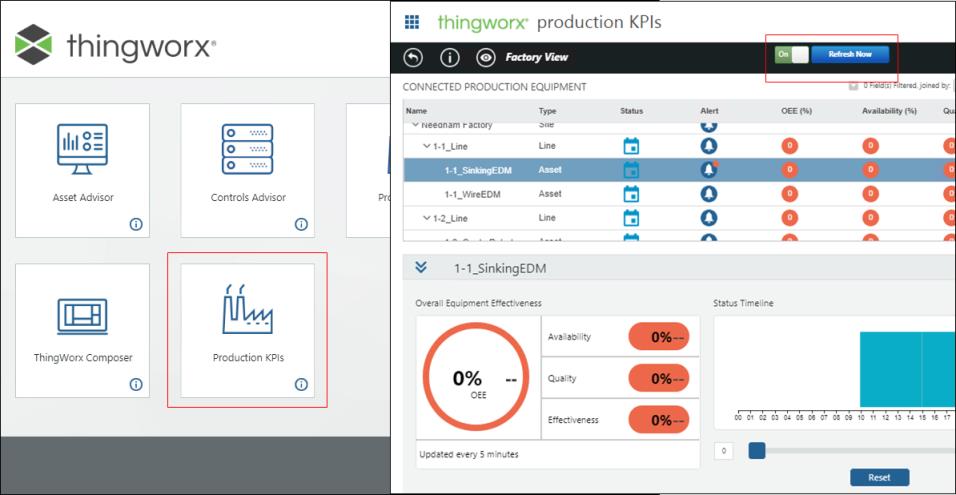Adding a New Tile—Example
Following is a simple example modifying the PTC.FactoryConsole.C_DataTable_[ReleaseVersion] to add a new tile with the Production KPIs label, which launches a mashup with the Refresh Now button made visible.
|
|
When viewing or editing mashups that are provided with ThingWorx Apps, click No if presented with a message asking if you want to replace deprecated widgets with new widgets.
|
1. Edit PTC.Factory.C_PlantStatus_[ReleaseVersion], select autoRefreshTreeGrid, and select the Visible checkbox. Click Save. This makes the Refresh Now button visible.
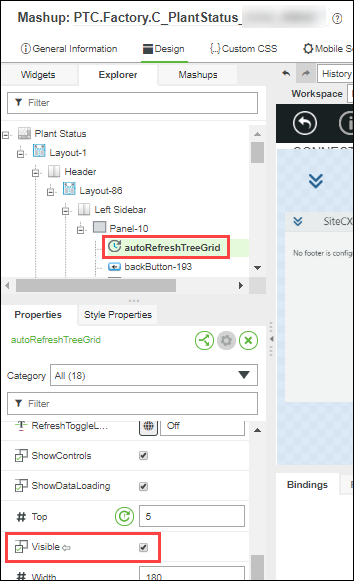
2. Complete the following steps to add the new Production KPIs tile.
a. Open the PTC.FactoryConsole.C_DataTable_[ReleaseVersion] datatable, and click Mashup to view the data table editor mashup.
b. In the Data Table Entries table on the left, select the entry for which the TileMashupOrURL value is PTC.Factory.PlantStatus.
c. In the Entries Editor on the right, set TileMashupOrURL to PTC.Factory.C_PlantStatus_[ReleaseVersion], and enter a unique TileOrder.
d. Click Add/Update. This adds a new entry to the Data Table Entries table, and the new tile to the console.
3. Click Save to save the datatable.
4. Note that the role-based visibility of a tile is the same as its TileMashupOrURL. Open PTC.Factory.KEPServerEX.C_PlantStatus_[ReleaseVersion] in ThingWorx Composer, and then click Permissions. The current visibility is visible for PTC.Factory.MachineVisibility:PlantStatus, which is the same as the default mashup PTC.Factory.PlantStatus. As a result, this Production KPIs tile in the console is visible to a Production Manager in the application console, but not to a Maintenance Engineer. Use the Search Organizations field to find and add another organization to the Visibility table. Then remove the original visibility setting. In this way, the role-based visibility of both the mashup and the tile are customized at the same time.
5. Now open the application console. There is a new Production KPIs tile that opens the customized mashup with the Refresh Now button displayed.