Job Order Detail Page
The job order detail page displays the information about the job order that was selected for viewing from the Job Orders table.
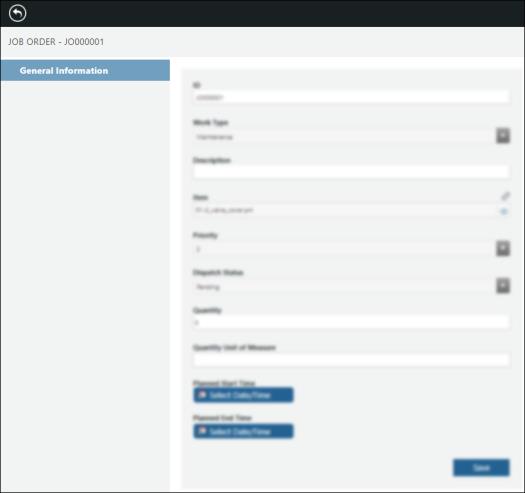
Mashups and Widgets
The PTC.Factory.Demo.JobOrderDetailMashup mashup defines the job order detail page. Includes a contained mashup that displays the mashup for the option selected in the left menu pane. For the job order detail page, the menu lists only the General Information option, which displays the general information mashup for job orders (PTC.Factory.Demo.JobOrderGeneralInfoMashup).
The PTC.Factory.Demo.JobOrderDetailMashup mashup uses the following widgets:
• A Button widget for the back button ( ).
).
 ).
).• A Label widget to display the identifying information for the job order. The identifying information is made up of the type plus the ID for the job order. For example: 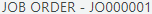 .
.
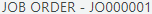 .
.• A Historyless Accordion Menu widget, which is the menu bar on the left. The mashup associated with the selected menu option is displayed in the Contained Mashup widget. For the job order detail page, the menu (PTC.Factory.Demo.JobOrderMenu) includes only the General Information option.
• A Contained Mashup widget, which displays the mashup associated with the selected menu option.
The PTC.Factory.Demo.JobOrderDetailMaster mashup is specified as the Master property on the PTC.Factory.Demo.JobOrderDetailMashup mashup, and supplies the banner at the top of the page.
Inputs
The input parameters for the PTC.Factory.Demo.JobOrderDetailMashup mashup are:
• jobOrderUID—The UID of the job order that was selected for editing from the Job Orders table, or that was just created.
• jobOrderID—The ID value for the job order.
• nestedMashup—The mashup associated with the selected option in the Historyless Accordion Menu widget. If this input parameter value is empty, such as when the detail page is initially launched, the default mashup defined in the PTC.Factory.Demo.JobOrderMenu menu is displayed.
Outputs
The UID of the job order being viewed is passed to the mashup displayed in the Contained Mashup widget.
Services
The mashup uses the following service from the PTC.Factory.CommonUtilities resource:
• GetNestedMenu–Retrieves the information for the menu name passed from the GetJobOrderMenuName service, which is passed to the Historyless Accordion Menu widget.
The mashup uses the following services from the PTC.Factory.Demo.JobOrderUtils Thing:
• GetJobOrderView—Retrieves the information for the job order that was either selected from the Job Orders table, that was just created, or that was just updated.
• GetJobOrderTitleLabel—Retrieves the ID value from the information returned by the GetJobOrderView service. This value is used in the Label widget at the top of the page.
• GetJobOrderMenuName—Returns the name of the menu used in the left pane (PTC.Factory.Demo.JobOrderMenu). This value is used as input to the GetNestedMenu and GetDefaultNestedMashupFromMenu services.
The mashup uses the following service from the PTC.SCA.SCO.ManageResourceUtils Thing:
• GetDefaultNestedMashupFromMenu—Retrieves the mashup to be displayed in the Contained Mashup widget for the selected menu option from the PTC.Factory.Demo.JobOrderMenu menu. If no nestedMashup input parameter is provided, then the default mashup defined in the PTC.Factory.Demo.JobOrderMenu menu is displayed.