Equipment Tab for Operations
The Equipment tab displays the equipment which is linked to the operation that is selected in the Operations list.
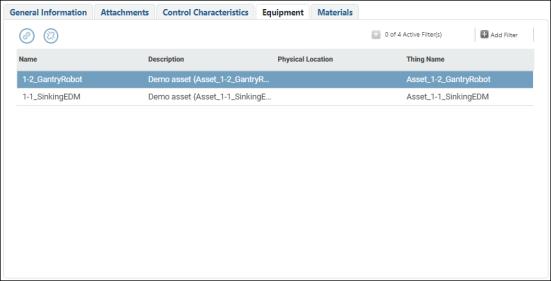
Click  to add linked equipment to the operation. Select a row and click
to add linked equipment to the operation. Select a row and click  to remove linked equipment from the operation. By default, assets are the only equipment type which can be linked to an operation. The equipment types which are allowed to be linked to operations can be customized by overriding the GetAllowedEquipmentTypeForOperation service.
to remove linked equipment from the operation. By default, assets are the only equipment type which can be linked to an operation. The equipment types which are allowed to be linked to operations can be customized by overriding the GetAllowedEquipmentTypeForOperation service.
 to add linked equipment to the operation. Select a row and click
to add linked equipment to the operation. Select a row and click  to remove linked equipment from the operation. By default, assets are the only equipment type which can be linked to an operation. The equipment types which are allowed to be linked to operations can be customized by overriding the GetAllowedEquipmentTypeForOperation service.
to remove linked equipment from the operation. By default, assets are the only equipment type which can be linked to an operation. The equipment types which are allowed to be linked to operations can be customized by overriding the GetAllowedEquipmentTypeForOperation service.The equipment information is only checked when the link is created. If equipment is updated after it has been linked to the operation, that update is not synchronized to the information on the operation. |
Mashups and Widgets
The PTC.Factory.Demo.WorkDefinitionOperations.EquipmentMashup mashup defines the display of the Equipment tab. This mashup uses the following widgets:
• A Grid Advanced widget, listing all equipment that is linked to the operation.
• Button widgets for the Add Linked Equipment ( ) and Remove Linked Equipment (
) and Remove Linked Equipment ( ) actions.
) actions.
 ) and Remove Linked Equipment (
) and Remove Linked Equipment ( ) actions.
) actions.• A Data Filter widget which filters the list based on the selected values.
• An Infotable Selector widget. When no row is selected in the table, or there is no linked equipment, this widget disables the Remove Linked Equipment button.
• A Navigation widget which launches the REMOVE LINKED EQUIPMENT window when  is clicked.
is clicked.
 is clicked.
is clicked.• A Navigation widget which launches the ADD LINKED EQUIPMENT window when  is clicked.
is clicked.
 is clicked.
is clicked.• A hidden Checkbox widget that sets the default value to false for the okClicked input parameter for the REMOVE LINKED EQUIPMENT window.
Inputs
The input for the PTC.Factory.Demo.WorkDefinitionOperations.EquipmentMashup mashup is the UID of the work definition associated with the operation (child work definition) selected in the Operations list.
Services
The mashup uses the following service from the PTC.Resource.Factory.MessageFormatUtiltites resource:
• GetLocalizedMessageOneParam—Returns the localization tokens for the REMOVE LINKED EQUIPMENT window. There is an instance of the service for the message for the window title and the message text.
The PTC.Factory.Demo.WorkDefinitionOperations.EquipmentMashup mashup uses the following services from the PTC.Factory.Demo.WorkDefinitionUtils Thing:
• DeleteWorkDefinitionProcessingResourceSpecifications—Removes the selected equipment from the list, when a user clicks OK on the REMOVE LINKED EQUIPMENT pop-up window.
• GetAllowedEquipmentTypeForOperation—Retrieves equipment of the equipment types that are allowed to be added to operations. By default, only assets are allowed for operations (child work definitions). This can be customized by overriding the service and editing the equipment types specified in the service. Multiple equipment types can be specified as a comma-delimited list. The name of any equipment type listed must match the value in the EquipmentType field for the equipment type that is defined in the EquipmentTypeSettings configuration table on the launch point configuration Thing. For more information, see Defining Equipment Types.
• GetEquipmentLinkedToWorkDefinition—Retrieves the equipment that is linked to the UID of the operation (child work definition), to be displayed on the Equipment tab. This service is triggered when the Equipment tab is accessed, when  is clicked, and when the ADD LINKED EQUIPMENT window is closed.
is clicked, and when the ADD LINKED EQUIPMENT window is closed.
 is clicked, and when the ADD LINKED EQUIPMENT window is closed.
is clicked, and when the ADD LINKED EQUIPMENT window is closed.