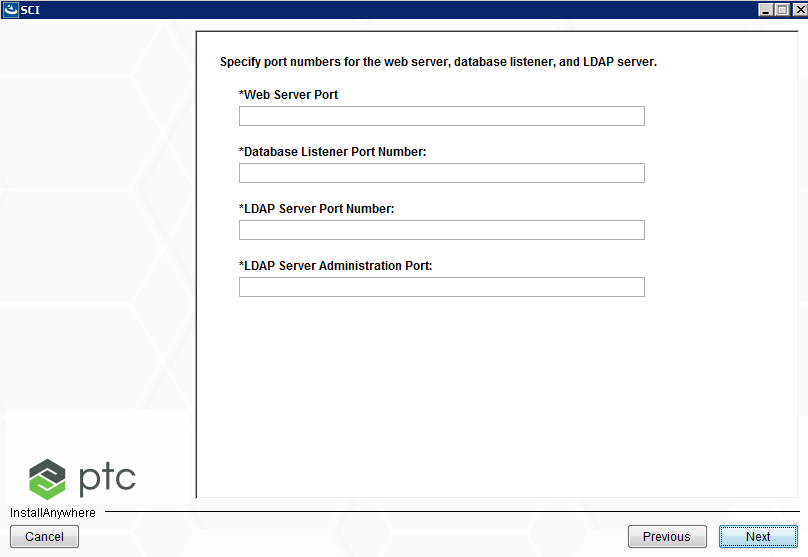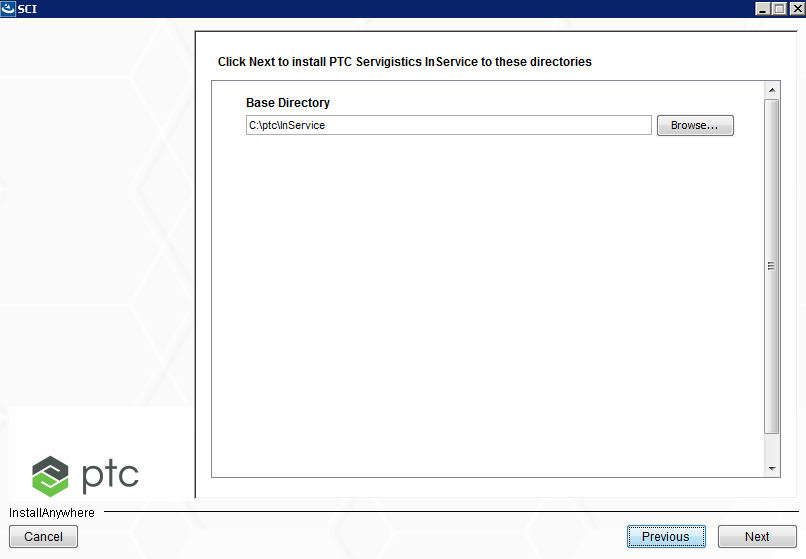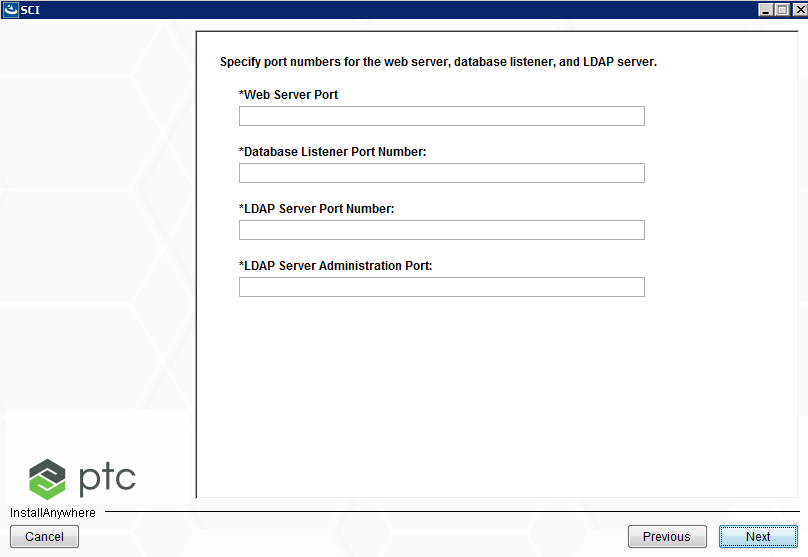
|
Option
|
Description
|
|
Web Server Port
|
A port number to listen for Web server requests.
The default is 8080, though this can be modified.
|
|
Database Listener Port Number:
|
Defines the port number the database server listens on.
|
|
LDAP Server Port Number:
|
Defines the port number that the Windchill Directory Server listens on for requests.
|
|
LDAP Server Administration Port:
|
The port number that is used by the Windchill Directory Servercontrol panel to administer the Windchill Directory Server.
|