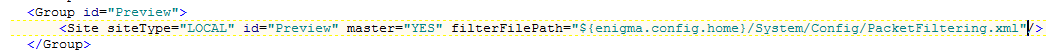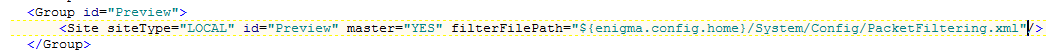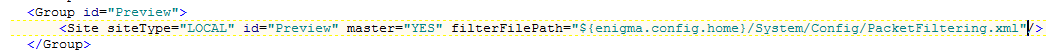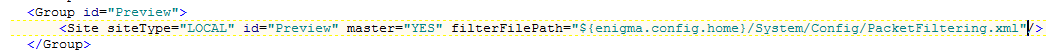Enabling the Creation of Incremental Data Packages Offline
To enable the creation of data packages offline you must make the following configurations:
1. Navigate to and open the following file:
System\Config\sitesDescriptor.xml
2. Set the
Group attributes to point to a Local deployment configuration (on same Web server) as shown below:
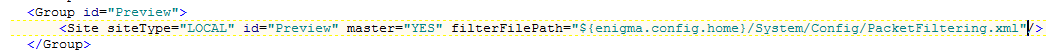
3. Comment out the Group tag information already in the file.
4. Change the filterFilePath flag to point to the location PacketFiltering.xml
Setting Offline Package Filtration Criteria Configuration Points
By default there is no filtering done on the packages to be distributed to offline systems. To set a package filtration criteria configuration point use the following procedure:
1. Navigate to and open the PacketFiltering.xml file, as shown below:
2. Add the desired filter criteria flags. For example, to filter on info or file type extensions:
<Field Name="MYMETYPE" Value="pdf“/”feed”/”parts” />
To filter on file name:
<Field Name="TITLE" Value ="ColSuvSeda” />