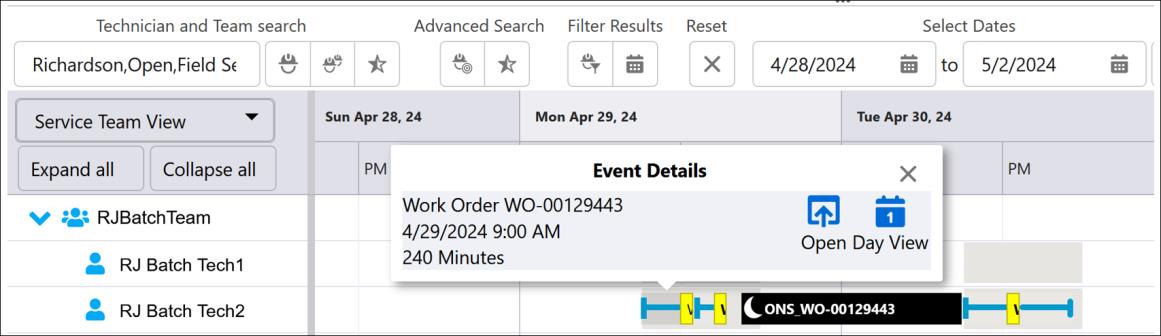Using Overnight Stay Policies
The optimizer schedules overnight stays (ONS) whenever applicable, if you have created overnight stay policies and associated them with technicians and territories. You can view the overnight stay events in the Dispatch Console Scheduler view or Service Board.
The overnight stays suggested by the schedule optimization are created with status as Pending.
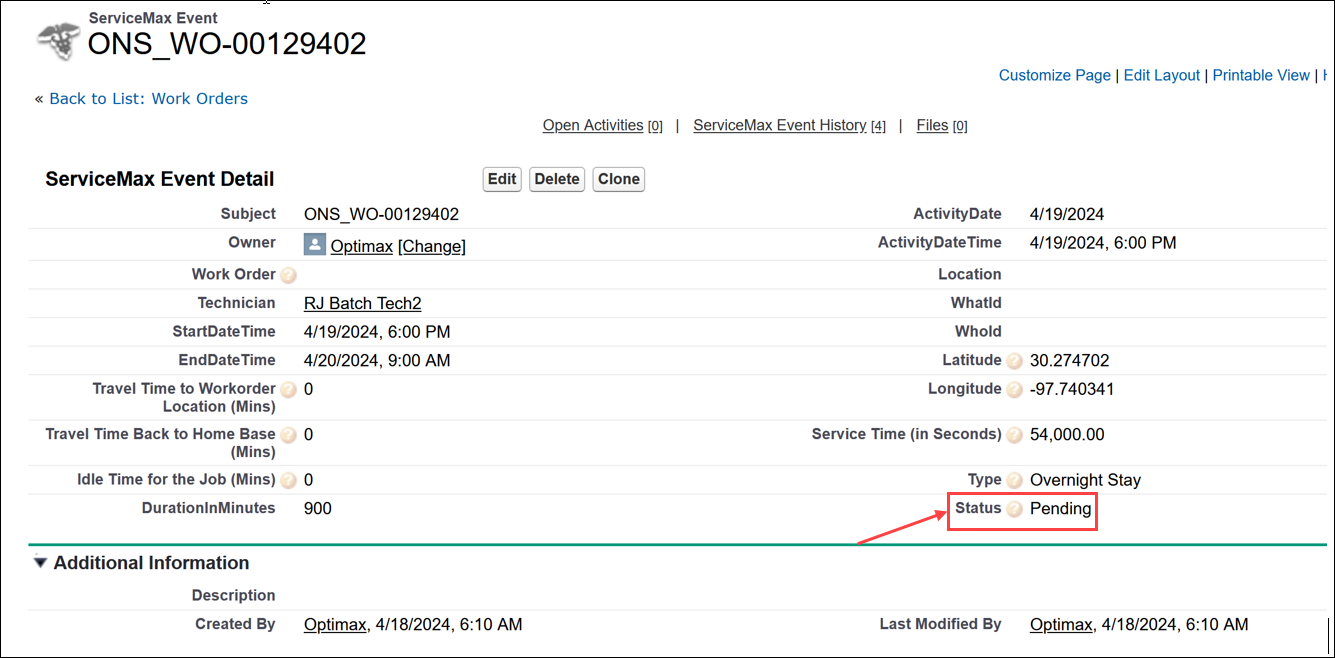
The dispatcher must manually set the event status to Confirmed when an overnight stay event is scheduled. This ensures that the subsequent Schedule Optimization batch job runs do not disrupt the technician schedule. Suppose the overnight stay event is not confirmed i.e., Pending, the Schedule Optimization job deletes the previously created overnight stay event in the subsequent runs and suggests fresh overnight stays depending on the current data.
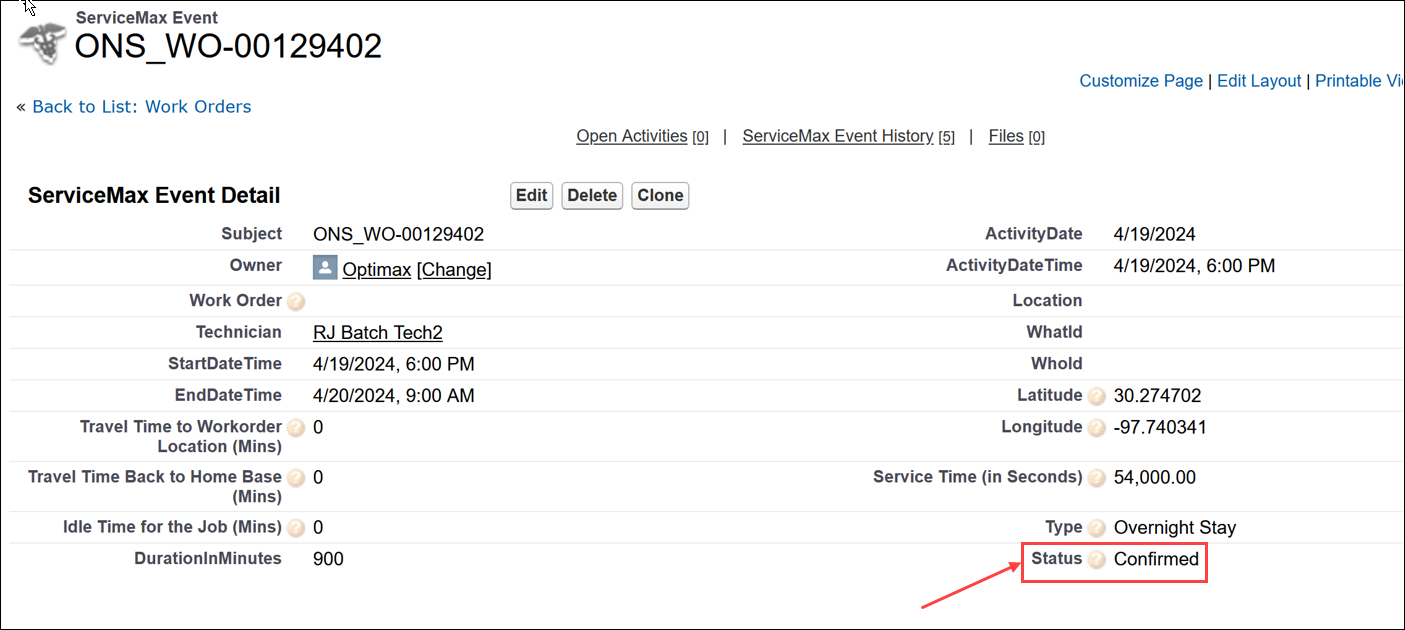
The following sections outline how and where ONS events can be proposed to ensure efficient scheduling and rest periods for technicians.
The ONS event is named in the format ONS_<WO_ID>, where WO_ID represents the work order ID at the location where the ONS is proposed. Scheduling Optimization can propose overnight stays if an ONS policy is linked to the territory or technicians. The ONS can propose as follows:
• ONS proposed at the location of the first work order scheduled for the next day
In the following example, an overnight stay ONS_WO-00129444 is proposed at the location of work order WO-00129444, which is scheduled as the first work order for the following day.

• ONS proposed at the location of the last work order in the route
In the following example, an overnight stay ONS_WO-00129416 is proposed at the location of the last work order, WO-00129416, in the route.
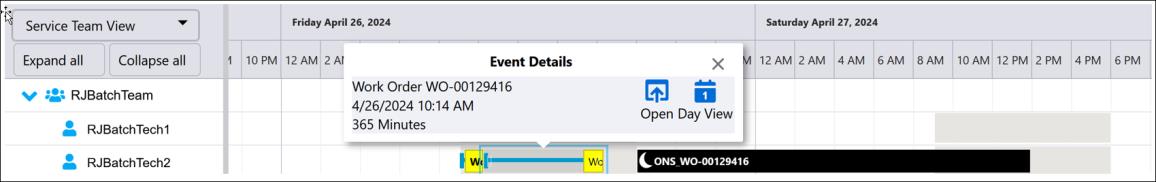
• ONS proposed at the work order location in the middle of the route
In the following example, an overnight stay ONS_WO-00129443 is suggested at the location of work order WO-00129443, positioned in the middle of the route. This allows the technician to rest at a midway location before proceeding to the next day's work order.