Support for Dispatch Console and Service Board Capabilities
Schedule Optimization supports the following capabilities of the manual scheduling and dispatch dashboards - Dispatch Console and Service Board.
• You can use the technician shift information defined in the Service Board for scheduling work orders in Schedule Optimization instead of the technician working hours defined in Salesforce Business Hours. The ability to import technician shift information from the Service Board and process it to be used in Schedule Optimization helps you have a seamless experience with the Service Board and Schedule Optimization if you use both solutions together in your organization. For configuring Schedule Optimization to pull and use the technician shift information defined in Service Board, see Configuring Schedule Optimization to Use Service Board Shift Information.
|
|
This capability is supported in Batch Optimization only.
|
• Long-duration jobs scheduled as multi-day work orders are supported in Schedule Optimization.
|
|
• This is a pre-release feature.
• For information about configuring Schedule Optimization to respect long-duration work orders, see Configuring Schedule Optimization to Schedule Long-duration Work Orders.
|
• Schedule Optimization recognizes and respects the multiple assignments capability available in the Dispatch Console and Service Board. The optimization engine recognizes the multi-resource or multiple time slot assignments against a single work order.
• Multi-day events and all-day events scheduled through the Dispatch Console or Service Board are respected in Schedule Optimization. The optimization engine recognizes and respects these event assignments.ServiceMax recommends selecting the All day event checkbox when creating multiple all-day events.
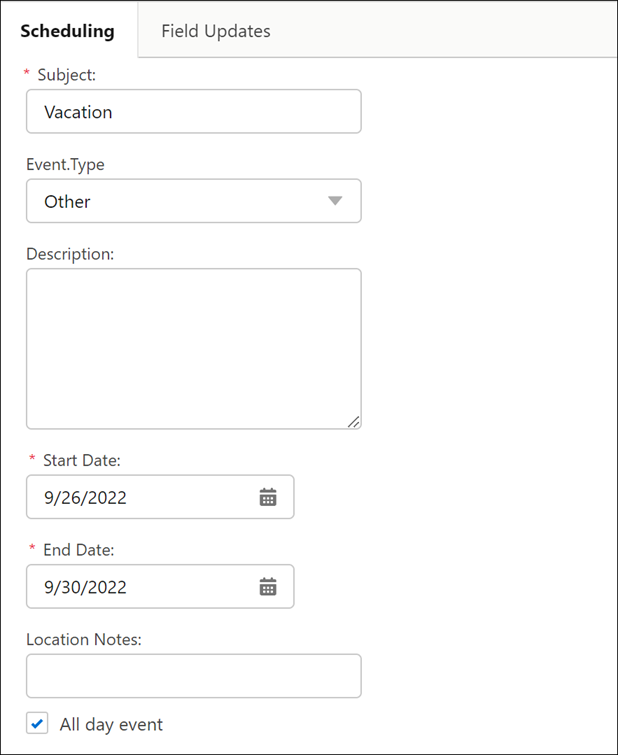
For example, technician Paul is on vacation from September 26, 2022, to September 30, 2022. The dispatcher creates a multi-day, non-work order event for Paul to block the technician calendar for those days. The dispatcher selects the start and end dates and then clicks the All day event check box while creating the event.