Real-Time Optimization Known Issues
Dependency Limitations
The following are the known limitations in dependency scheduling in Real-Time Optimization:
• Work orders with the following status are not considered for dependency scheduling:
◦ OptiMax Status: OPT_TENTATIVE
◦ Scheduling Status: Dispatched
• Work orders booked in Ranked Appointment Booking are not considered for dependency scheduling.
• Booking an appointment slot for work orders that are part of a dependency group is not supported.
• Work orders with the Locked By DC flag are not considered for dependency scheduling.
• If a work order in a dependency group is unassigned, it is no longer considered for dependency scheduling. You must create the dependency group for the work order again.
• Dependency scheduling is not supported in the following scenarios related to the dispatch horizon:
|
Scenario
|
Outcome
|
|---|---|
|
• The primary work order in the dependency group is out of the dispatch horizon time window.
• The secondary work order in the dependency group is within the dispatch horizon time window.
|
• Dependency scheduling for the group is not performed.
• Appropriate error messages are added in both work orders.
• The secondary work order is scheduled as an independent work order.
|
|
• The secondary work order in the dependency group is out of the dispatch horizon time window.
• The primary work order in the dependency group is within the dispatch horizon time window.
|
• Dependency scheduling for the group is not performed.
• Appropriate error messages are added in both work orders.
• The secondary work order is marked OPT_SKIPPED.
• The primary work order is scheduled as an independent work order.
|
|
Both the primary work order and the secondary work order in the dependency group are out of the dispatch horizon time window.
|
• Dependency scheduling for the group is not performed.
• Appropriate error messages are added in both work orders.
• Both the work orders are marked OPT_SKIPPED.
|
Ranked Appointment Booking Issues and Limitations
• Getting appointment slots for a work order in a date range containing dates that fall in DST and non-DST time zones is not supported. Ensure that you select a date range that falls completely within a DST time zone or completely out of it. Consider the following example:
◦ RTO Horizon: 30 days
◦ Technician working hours: Monday to Friday - 7:00 AM to 4:00 PM
◦ Appointment windows: 7:00 AM to 12:00 PM, 12:00 PM to 4:00 PM.
◦ The time zone is EST (GMT-05:00). The DST ends on March 12, 2023 for this time zone.
◦ The selected date range is March 10, 2023 to March 13, 2023.
In this scenario, the appointment window slots are changed by an hour.
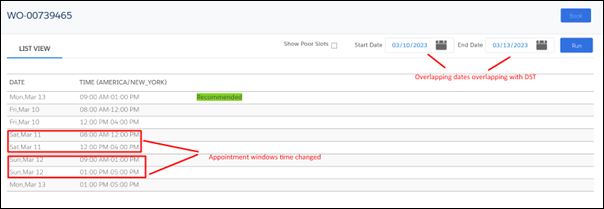
To avoid this behavior, select a date range that is completely in DST or completely non-DST. The following screenshot shows an example of a date range totally out of the DST window.
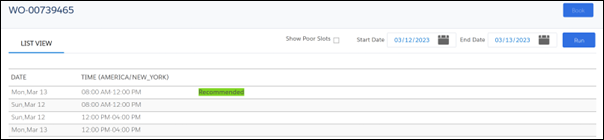
The following error is displayed if there are no slots available for the selected calendar days: “All the appointment slots in the selected date range would cause constraint violations. If you want to see them anyways, click on Show Poor Slots check box.” You can still navigate to the other pages to see the available slots for those dates. |
• Booking an appointment for a manually assigned work order is not supported.
• Populating a Ranked Appointment Booking slot in the work order manually is not supported.
The SVMXC__Appointment_Promised_Time_Slot__c field is populated with the appointment slot when the appointment is booked through the RAB UI. |
Skill Level Preference Issue
If you resave the dispatch process after changing the skill level preference and then suspend-resume the RTO job, the skill level preference setting is applied only for the work orders injected or processed after this update.
Update or reinject the existing work orders to ensure that the updated skill level preference setting is applied.
Existing work orders are not impacted by the skill level preference update, as the setting is part of the work order's internal property. |
Technician Route Limitations
Updating working hours for inactive routes is not supported.