Defining Long-Term Planning Parameters
The Long-Term Planner tab indicates the long-term planning information Schedule Optimization should use when dispatching work orders. The tab allows you to specify when the dispatch process should run for long-term planning and to specify the scheduling horizon.
In the Long-Term Planner tab:
1. Specify the time and day for the dispatch process should run, using the time, day of the week, or the date of the month fields. For example, you can set it to run at 1 A.M. every Sunday, or on the 1st of every month.
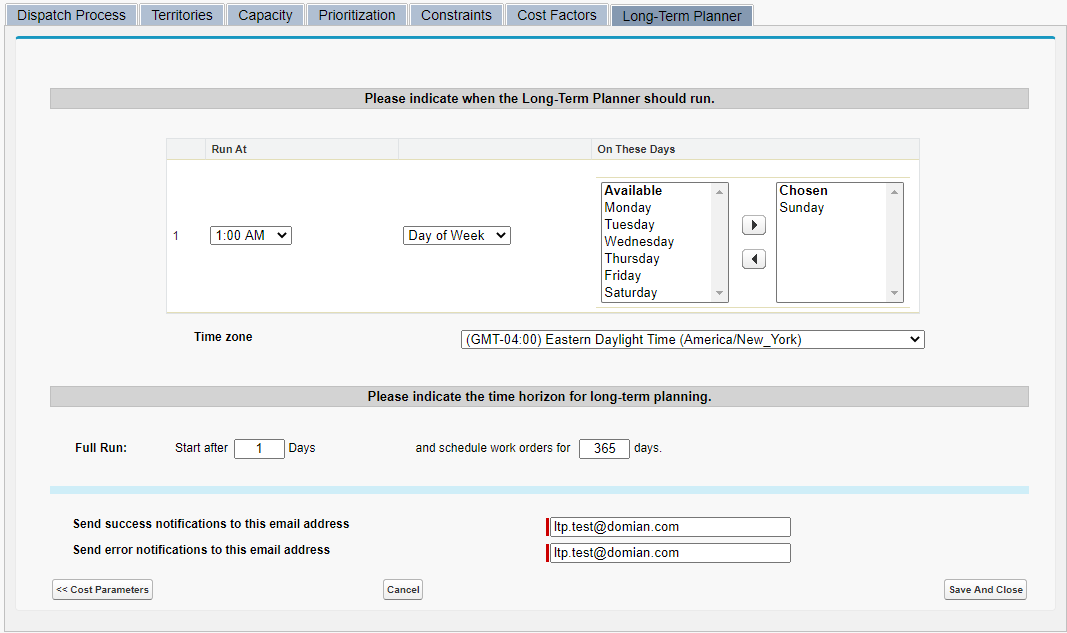
2. Specify the time horizon for the job run.
a. Specify the day on which the job run should start. For example, after 1 day.
b. Specify the horizon, and the number of days through which work orders should be scheduled.
3. Click Save and Close to save the dispatch process.