Workflow
This section provides the detailed workflow of Aquant Integration. It helps you understand the data and control flow between ServiceMax and Aquant, as shown in the following screenshot.
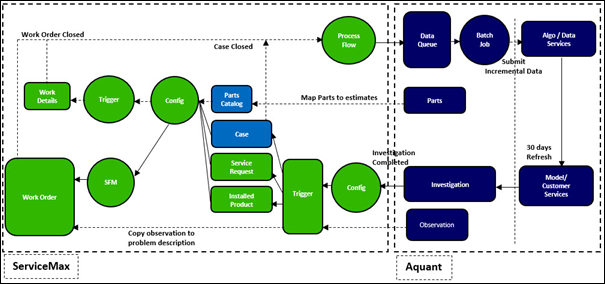
The data and control flow is as follows:
1. A call center agent can initiate an Investigation from any of the following objects:
◦ Case
◦ Service Request
◦ Work Order
◦ Installed Product
For example, the investigation starts from Case in the example shown in the screenshot.
You must configure the investigation using an URL-based SFM Custom Action in the above-specified objects. For more information, see Configuration. |
2. During the investigation, Remote Triage applies a machine learning algorithm and recommends the best solutions based on the nature of the problem and the set of questions answered. The recommended solution can include parts or actions to be taken.
3. Through the parts catalog, the investigation details such as investigation observations, investigation parts, and investigation solutions are mapped from Remote Triage to the case. If the solution fixes the problem, the case is clos ed and the information is passed to Remote Triage for continuous machine learning.
4. If the solution provided does not resolve the problem and requires a technician to fix the issue, a work order is created from the case using the SFM Custom Action. Upon work order creation:
◦ The investigation ID in the case is mapped to the work order.
◦ The recommended parts are created as Work Details Lines of type Parts. The record type (Estimate or Usage/Consumption) for Work Detail Lines is determined based on the configuration setting SET002.
◦ The recommended solutions are created as Work Detail Lines of type Labor, which is based on the configuration setting SET008.
◦ The default line quantity for the part line is set based on the configuration setting SET005.
◦ The Observation Name is copied from the Aquant object Investigation to the selected field in the work order based on the configuration setting SET003.
5. The technician can continue the same investigation by launching it from the work order on the mobile device. If the recommendation varies based on the updated responses from the technician, the previous parts and labor lines are removed and the new parts and labor lines are created based on the configuration settings SET002 and SET008 respectively.
6. After the work order is reviewed and closed, the work order and work detail field values (Scheduled Date, Component, Special Instructions, Work Performed, Model, Manufacturer, Product Type, Parts Consumed, Labor Type) are passed to Remote Triage for continuous machine learning.
7. After the work order is reviewed and closed, the work order and work detail field values (Scheduled Date, Component, Special Instructions, Work Performed, Model, Manufacturer, Product Type, Parts Consumed, Labor Type) are passed to Remote Triage for continuous machine learning.
• Technicians cannot continue the investigation on work orders from Mobile App. Instead, the technician must use a mobile web browser to continue the investigation on the work order. • You cannot create multiple work orders for a single investigation. A new investigation needs to be initiated from the new work order for the follow-up work order. |