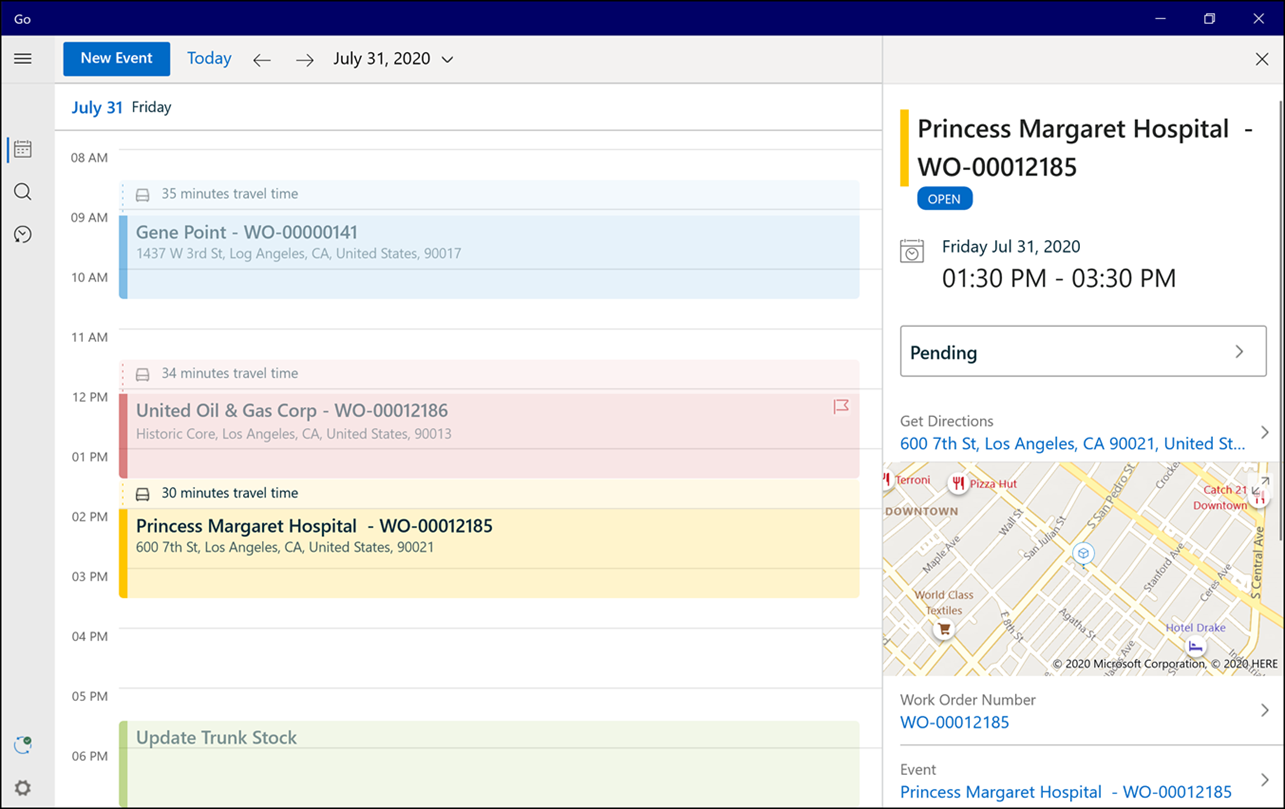Viewing Appointments
Android and iOS
After an appointment is dispatched to a technician, the technician can view that appointment on his Calendar screen as displayed in the following screenshot. Appointments are color-coded on the calendar based on the priority, and Work Order fields.
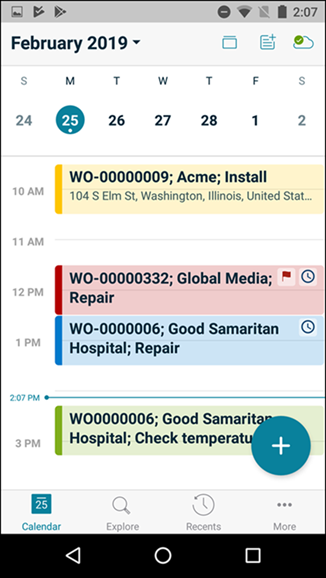
Windows
After an appointment is dispatched to a technician, the technician can view that appointment on his Calendar screen as displayed in the following screenshot. Appointments are color-coded on the calendar based on their priority. The following list explains the association between color and priority.
• Red - High
• Blue - Medium
• Yellow- Low
• Green - User appointments, when priority is not high, medium, or low.